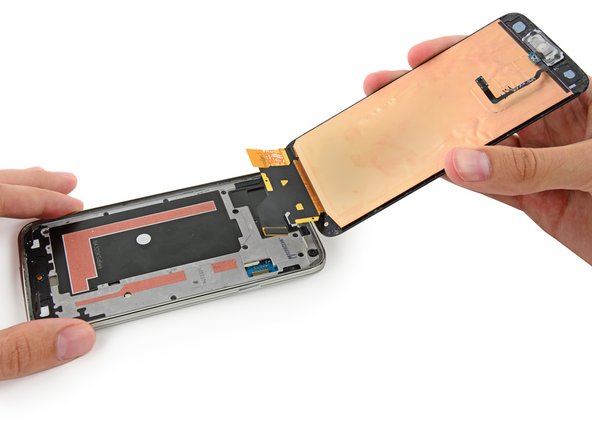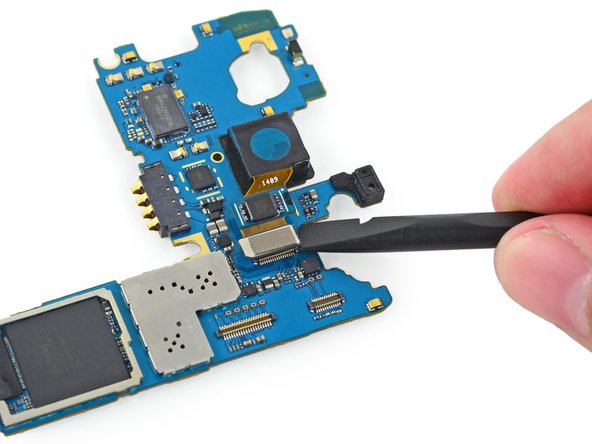简介
使用本指南更换主板。
你所需要的
要重新组装您的设备,请按相反的顺序进行这些说明。
要重新组装您的设备,请按相反的顺序进行这些说明。
87等其他人完成本指南。
由衷感谢以下译者:
100%
Yanqi Wang正在帮助我们修复这个世界! 您也想加入吗?
开始翻译 ›
25条评论
Do you know if I can put a g900p motherboard in the G900I in order to get FM radio. Cheers.
James Dean - 回复
In Step 28 you will figure out that there is a second antenna cable that is brown and needs to be detached as well. It is alligned in one row with the blue antenna cable.
I want to use the motherboard from a T-Mobile galaxy s5 on an AT&T galaxy s5 I just wanted to know if it fits inside the att version because my SIM card reader is broken so I wanted to know if I could use one from T-Mobile and that it would fix and work
It would fit and work
I dropped my Galaxy S5, gps for maps, compass etc... works fine, but for Endomondo and Strava that requires a location is not working, before the problem it showed GPS signal Ready, Now it just keeps ideling looking for location (GPS), dissasemble to check for any loose connector or loose screw and found nothing, What can be wrong and how to fix it?
Regards
Ralph Wall - 回复