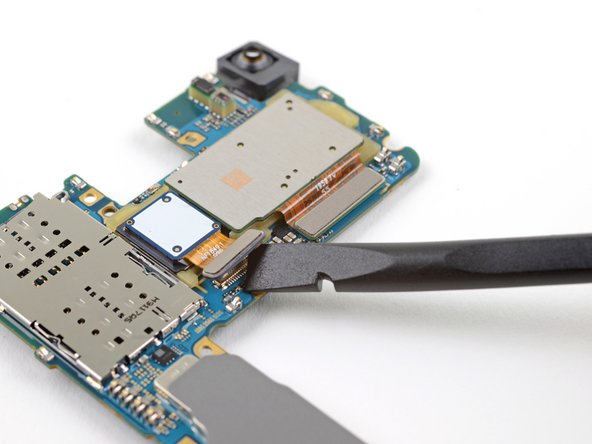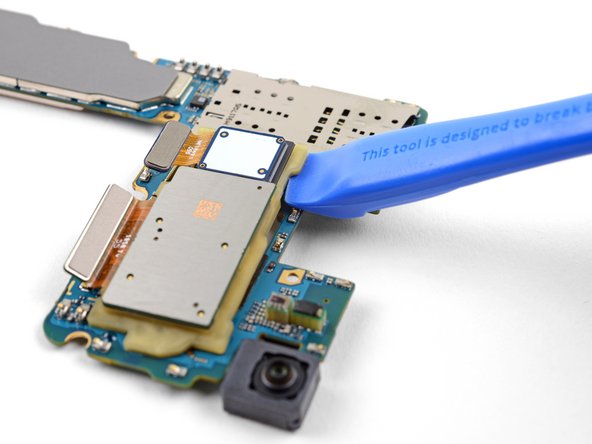当前版本的文档还未经巡查,您可以查看最新的已查核版本。
简介
请按照本指南卸下和更换 盖乐世 S10 的后置摄像头模块。该模块包括所有三个后置摄像头以及固定它们的框架。
'根据购买S10的位置而定,相机模块可能有所不同。'
在遵循本指南之前,请先检查手机和更换配件。此过程需要卸下主板。最难的部分是卸下后盖。
你所需要的
-
-
将一个SIM卡针插入SIM卡槽旁边的洞里,或是一个拉直的回形针插入SIM卡槽旁边的洞里,SIM卡槽位于手机顶部边缘的塑料天线带旁边。
-
稍用力按下去,把卡槽按出。
-
拿开SIM卡卡槽。
-
-
-
将手机的加热右边缘放在约0.5英寸(13毫米)厚的物体上。这使手机成为打开工具的角度。
-
用手指支撑手机的左边缘,这样手机就不会滑动。用坚固的压力拉动吸盘。
-
将打开工具的边缘按入后盖和框架之间的接缝中。
-
沿着接缝来回几次滑动撬棒工具。
-
重复之前的步骤,再次试着插入撬棒。
-
-
-
加热 iOpener 并将其涂抹在手机的同一边缘两分钟。
-
在手机背面使用一个吸盘,尽可能靠近右边缘的中心(粘合剂最窄的地方)。
-
用强力,稳定的力拉动吸盘,在后盖和框架之间形成间隙。
-
将开口三角撬片的尖端插入间隙。
-
如果你在撬开时遇到困难,最好的办法是向边缘施加更多热量并再次尝试上一步。
-
你可以尝试在接缝中涂几滴高浓度(超过90%)的异丙醇,以帮助软化粘合剂。
-
-
-
这个步骤还没有翻译 帮忙翻译一下
-
Using your fingers, grasp the motherboard by the top corners.
-
Swing the motherboard slightly out of its recess. Be careful not to snag any cables along the way.
-
Pull the motherboard towards the top edge of the phone while wiggling the board slightly. This will loosen the charging port from its socket.
-
Once the charging port is freed from its socket, remove the motherboard.
-
Align the motherboard's charging port with the bottom edge of the phone.
-
Gently push the motherboard against the bottom edge of the phone until the charging port is completely seated.
-
Lower the motherboard and press into place. Be careful not to trap any cables underneath the motherboard. The board should sit flush against the frame.
-
请按逆序重组设备。
请按逆序重组设备。
11等其他人完成本指南。
由衷感谢以下译者:
100%
Yuting Zhao正在帮助我们修复这个世界! 您也想加入吗?
开始翻译 ›
8条评论
I only wanted to know, what cameras are used in Galaxy S10/e, are they from Sony or Samsung used its own?
I’m sure I could combine info and figure it out on my own, but is there anywhere I can find instructions on only replacing the camera lens glass? I’m not the best at figuring this stuff out and getting it right. Any help is appreciated.
Hi, I had to replace the cover on my lens, and now the only one that focuses clear is .5. The rest are blurry. IF I replace this, will it fix that?
i having camera issue, camera failed . Even check with *#0*# camera still unable. Changing the camera module will solve this?
ngoh aywen - 回复
hello, if you have an authorized Samsung dealer around you they can diagnose the problem at a very affordable fee