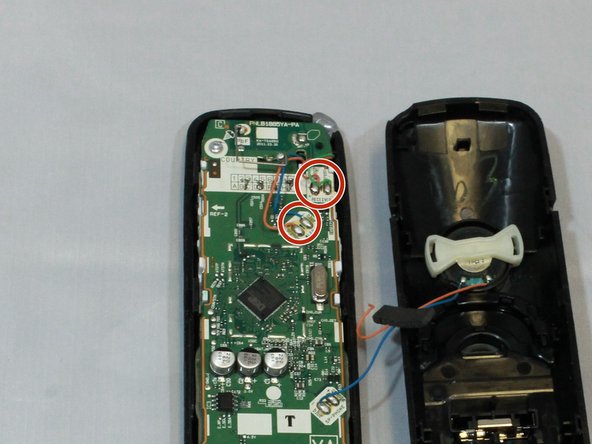简介
Use this guide to correctly repair damaged or loose wires in your Panasonic phone. Loose or damaged wires can lead to functions such as speakerphone not operating correctly, as well as calls being dropped completely. If damaged, replacing the wires is necessary to keep the phone functioning.
If you need help with soldering, review how to solder and desolder connections.
你所需要的
即将完成!
To reassemble your device, follow these instructions in reverse order.
结论
To reassemble your device, follow these instructions in reverse order.