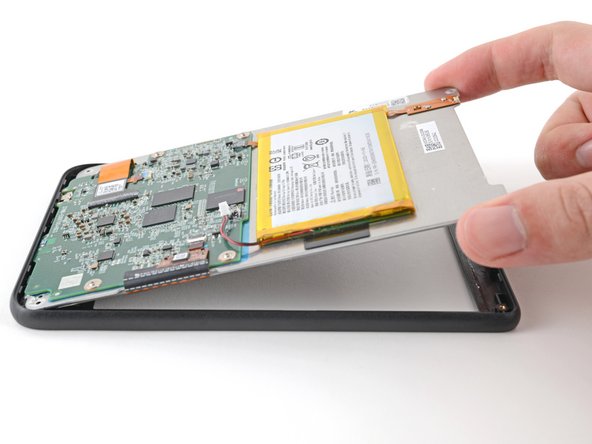简介
Use this guide to replace the front cover on your Kobo Clara BW eReader.
The front cover consists of the plastic shell around the perimeter of the display.
Kobo supports their eReaders with a warranty. If your device is still under warranty, Kobo may be able to help. Before starting a repair, review your warranty information or check support documentation.
你所需要的
-
-
Lay your eReader down so the back cover is facing up.
-
Insert the flat edge of an opening pick between the frame and the bottom left corner of the back cover.
-
Push the pick downwards at a slight angle until it slides under the back cover.
-
-
-
Slide the pick toward the bottom right corner to release the clips along the bottom edge.
-
-
-
Slide the pick toward the top left corner to release the clips along the left edge.
-
-
-
-
Grip the left edge of the back cover and lift it away from the eReader to release the remaining clips.
-
Remove the back cover.
-
-
-
The coating is brittle and can flake into many small pieces. Heating the coating helps, but working with it is still a time-consuming process.
-
The ZIF connector locking tabs are coated in a gel that can jam the hinge and keep the locking tab from completely unlocking. Make sure the tabs are completely upright before disconnecting any cables.
-
Depending on your repair, you might have to remove the coating from ZIF connectors and their cables.
-
-
-
Heat an iOpener and lay it on the battery connector for 90 seconds to soften the coating.
-
-
-
Use the tip of a spudger to scrape up the coating along the white battery connector head—enough so you can grab clumps of it with pointed tweezers.
-
-
-
Insert the point of a spudger under the edge of the battery connector head opposite of the cable.
-
Lift up the connector with the spudger to separate the rest of the coating and disconnect the battery.
-
Inspect the connector head and its socket for any remaining coating that could prevent a good connection.
-
Peel off the coating, heating the area when the coating becomes too brittle.
-
-
-
Use a Phillips screwdriver to remove the four 3 mm‑long screws securing the corners of the front cover.
-
-
-
The screen is secured by weak adhesive along the perimeter of the front cover and a layer of coating at the bottom edge.
-
Bend the top edge of the front cover around the screen to separate the adhesive.
-
-
-
Lift and rotate the screen off the bottom edge of the front cover to separate the coating.
-
Remove the screen.
-
If your replacement front cover comes with pre‑installed adhesive, remove the liner. Otherwise, use a thin, double‑sided tape like Tesa Tape to replace the adhesive.
-
Align the front cover over the screen and press down around the perimeter until the clips snap back into place.
-
To reassemble your device, follow these instructions in reverse order.
Remember: after repairs, your eReader is no longer IPX8 waterproof.
Compare your new replacement part to the original part—you may need to transfer remaining components or remove adhesive backings from the new part before you install it.
Make sure each of your device's main functions still work, e.g., LED backlight, touch, Wi-Fi, etc.
Repair didn’t go as planned? Try some basic troubleshooting, or ask our Answers Community for help.
To reassemble your device, follow these instructions in reverse order.
Remember: after repairs, your eReader is no longer IPX8 waterproof.
Compare your new replacement part to the original part—you may need to transfer remaining components or remove adhesive backings from the new part before you install it.
Make sure each of your device's main functions still work, e.g., LED backlight, touch, Wi-Fi, etc.
Repair didn’t go as planned? Try some basic troubleshooting, or ask our Answers Community for help.