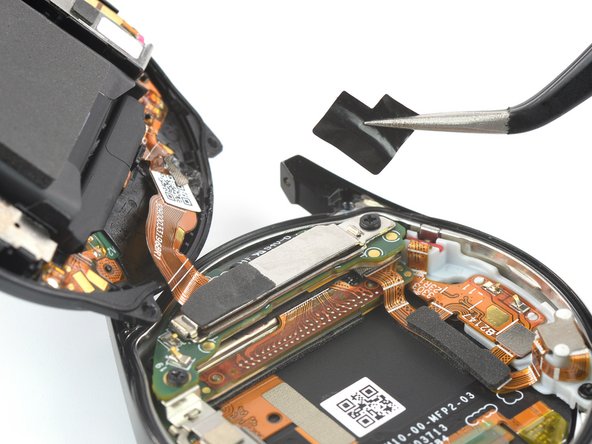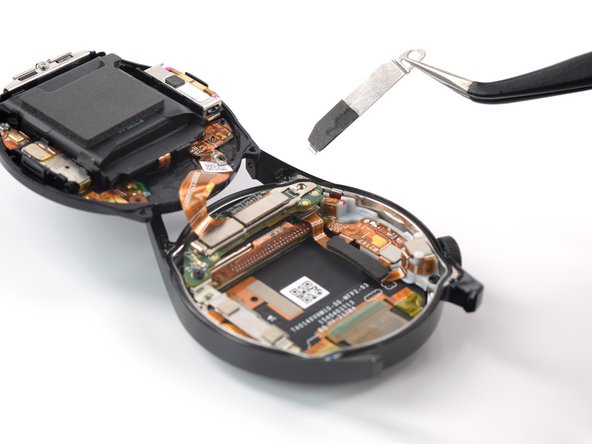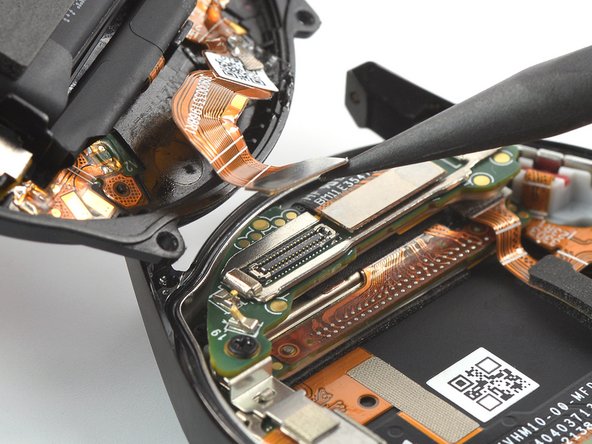简介
Use this guide to replace the motherboard & daughterboard in the Huawei Watch GT 3 (46 mm).
你所需要的
-
-
Before starting repairs, take your watch off the charger and power it down.
-
Remove the watch band.
-
-
-
Remove the four 3.7 mm-long Torx T2 screws securing the back cover.
-
-
-
Insert the edge of a spudger into the the loudspeaker opening at the bottom edge of your watch.
-
Use a spudger to pry up the rear panel of your Huawei watch GT 3.
-
-
-
Carefully swing the rear panel assembly open to an upward position.
-
-
在这个步骤中使用的工具:Tweezers$4.99
-
Use a pair of tweezers to peel the black tape off the battery connector bracket.
-
-
-
Remove the singe 2.2 mm-long Phillips screw securing the battery connector bracket.
-
-
-
-
Use a pair of tweezers to remove the battery connector bracket.
-
-
-
Use a spudger to disconnect the rear panel assembly cable by prying the connector straight up from its socket.
-
Remove the rear panel assembly.
-
-
-
Remove the singe 2.2 mm-long Phillips screw securing the daughterboard.
-
-
-
Use a spudger to disconnect the motherboard flex cable by prying the connector straight up from its socket.
-
-
在这个步骤中使用的工具:Tweezers$4.99
-
Use a pair of tweezers to remove the daughterboard.
-
-
-
Use a pair of tweezers to remove the display connector bracket.
-
-
-
Remove the three 2.2 mm-long Phillips screw securing the motherboard.
-
-
-
Use a spudger to disconnect the display and digitizer cables by prying the connectors straight up from their sockets.
-
-
-
Use a spudger to disconnect the watch button cable by prying the connector straight up from its socket.
-
-
-
Use a pair of tweezers to lift the mother board out of the watch frame and remove it.
-
If possible, turn on your device and test your repair before installing new adhesive and resealing.
Compare your new replacement part to the original part—you may need to transfer remaining components or remove adhesive backings from the new part before installing.
To reassemble your device, follow these instructions in reverse order.
Take your e-waste to an R2 or e-Stewards certified recycler.
Repair didn’t go as planned? Try some basic troubleshooting, or ask our Answers community for help.
If possible, turn on your device and test your repair before installing new adhesive and resealing.
Compare your new replacement part to the original part—you may need to transfer remaining components or remove adhesive backings from the new part before installing.
To reassemble your device, follow these instructions in reverse order.
Take your e-waste to an R2 or e-Stewards certified recycler.
Repair didn’t go as planned? Try some basic troubleshooting, or ask our Answers community for help.
另外一个人完成了本指南。
2条评论
Hi my connector cabel is broken where do i find a new backcover with battery ens connector cabel?
Huawei Watch GT3 Pro
//Hampus