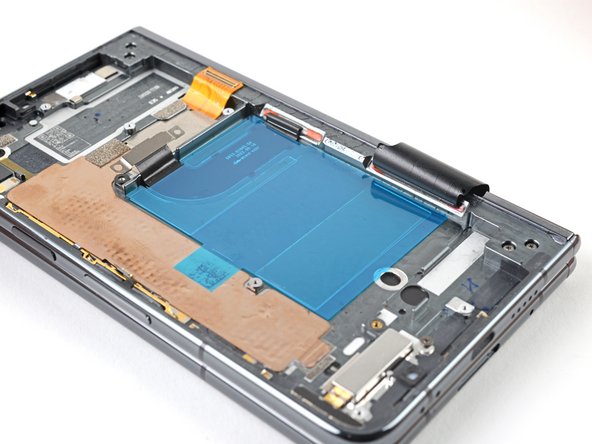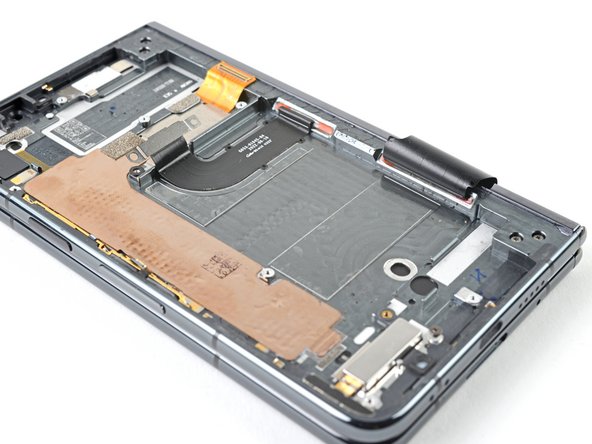简介
This repair guide was authored by the iFixit staff and hasn’t been endorsed by Google. Learn more about our repair guides here.
Use this guide to replace the base battery adhesive in your Google Pixel Fold following a repair.
Follow this guide to remove the base battery, if you haven't done so already.
你所需要的
-
-
Apply a few drops of highly-concentrated isopropyl alcohol (over 90%) to the old adhesive.
-
Use the flat end of a spudger and tweezers to remove the remaining adhesive from the frame.
-
Wipe any remaining isopropyl alcohol residue with a lint-free or microfiber cloth.
-
-
-
Place the new adhesive strips over the frame to check their proper orientation.
-
Use the white lines on the frame to align the adhesive strip bottom left corners.
-
-
-
-
Peel off the new adhesive strip from its clear liner and apply the sticky side to the frame.
-
-
-
If you have your logic board installed, reconnect the battery connector temporarily to ensure the battery gets aligned properly.
-
Place the battery in its recess, making sure to align it as close to the top edge of the recess lip as possible.
-
Press down on the battery to adhere it to the frame.
-
Make sure the battery is disconnected before continuing your repair.
-
Repair didn’t go as planned? Try some basic troubleshooting, or ask our Google Pixel Fold Answers Community for help.
Repair didn’t go as planned? Try some basic troubleshooting, or ask our Google Pixel Fold Answers Community for help.