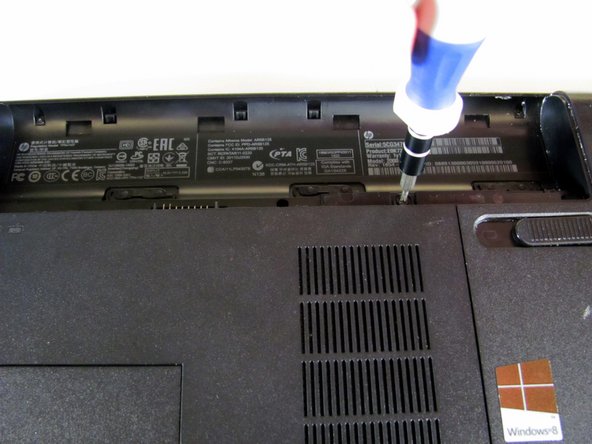简介
A good hard drive is essential to an optimally performing computer. If your computer is slowing down, a new hard drive may be exactly what your device needs to start functioning at its maximum potential.
你所需要的
-
-
Flip the device over and locate the battery compartment.
-
Slide the battery release latch to the left until the battery is detached from its slot.
-
A distinguishable pop will be heard when the battery is fully released.
-
-
结论
To reassemble your device, follow these instructions in reverse order.
27等其他人完成本指南。