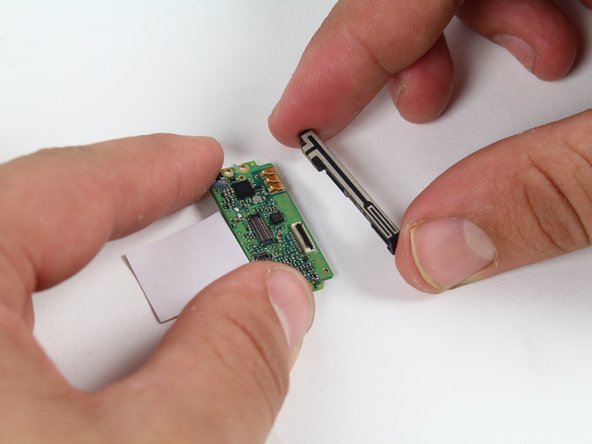当前版本的文档还未经巡查,您可以查看最新的已查核版本。
-
-
Hold the the metal screwdriver, with a T5 Torx bit, in your dominant hand.
-
Hold the rubber screwdriver, with a Hex T6 Torx bit, in your other hand.
-
While holding the rubber screwdriver in place, simultaneously unscrew the pin (counterclockwise) with the metal screwdriver in your dominant hand.
-
-
Once the 1mm screw is removed, reinsert the metal screwdriver in that same hole.
-
Gently push the strap's pin out. It will begin to protrude from the other end.
-
Use your fingers to grab the exposed pin and slide it free. The strap should now be disconnected from the device.
-
-
Follow previous guides until you've exposed the battery as shown.
-
Begin by removing the battery connector tab.
-
Be sure not to use a metal implement or your fingers to remove this tab. Doing so may cause personal harm or damage to the electrical components.
-
-
Use a plastic opening pick to gently pry out the battery as shown.
-
The battery is Lithium Polymer, follow safe handling procedures and DO NOT deform it upon removal.
-
-
With the battery loose from the case, rotate it to expose the attached tab
-
Gently pry up the attached tab with a fingernail.
-
Keep the vibrator, circled in red, as you may need to solder it to the new battery upon re-installation later.
-
-
-
Use the spudger to pry up the board from the case.
-
Insert the spudger a minimum distance beneath the board as there are components below.
-
Wiggle the exposed side of the board from each end until it comes free.
-
Use proper electrostatic discharge safety when removing and handling the board.
-
嵌入本指南
选择一个尺寸并复制下面的代码,将本指南作为一个小插件嵌入到你的网站/论坛中。
预览