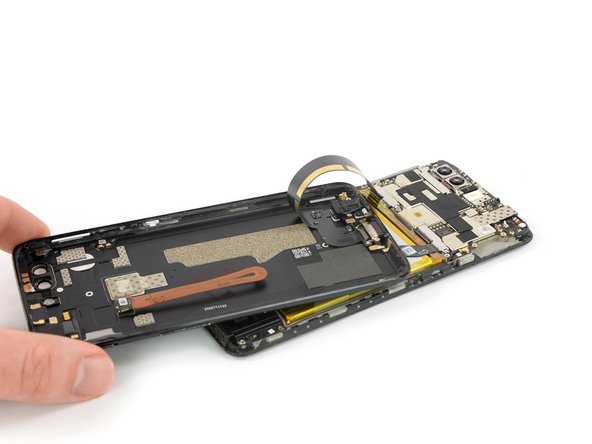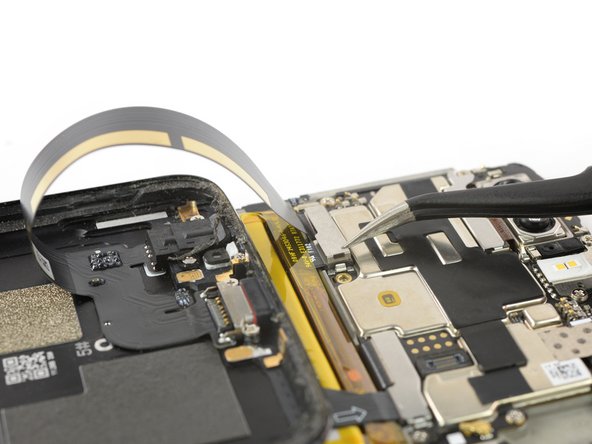简介
本指南教导你如何更换一加 5T 坏掉的电池。
如果你的电池鼓包了, 请采取适当措施。为了你的安全,在拆手机之前请放电到25%以下''' 。这将会降低维修中起火的危险。
你将会需要 更换粘合剂 来重组设备。
你所需要的
请按逆序重组你的设备。在使用酒精清洁相关区域后,请涂抹新的粘合剂。
请校准新安装电池来达到最优性能:将其充电至100%,并继续充电至少2小时。然后使用你的设备,直到由于电池电量不足而将其关闭。最后,不间断充电至100%。
请把电子废料带到 R2 或e-Stewards 认证的回收商。
请按逆序重组你的设备。在使用酒精清洁相关区域后,请涂抹新的粘合剂。
请校准新安装电池来达到最优性能:将其充电至100%,并继续充电至少2小时。然后使用你的设备,直到由于电池电量不足而将其关闭。最后,不间断充电至100%。
请把电子废料带到 R2 或e-Stewards 认证的回收商。
66等其他人完成本指南。
由衷感谢以下译者:
88%
Yuting Zhao正在帮助我们修复这个世界! 您也想加入吗?
开始翻译 ›
26条评论
my flex cable is stuck to the top of the metal protector wtf
My was stuck too, but with little bit of trying and patience, I was able to separate them by holding metal with pair of tweezers and gently prying it with very thin flat screwdriver bit.
Any place to get the battery adhesive sticker in order to replace it?
Hi E S,
are you talking about the battery adhesive? If that is the case i can say - this sticker holds the battery in place and prevents it from moving around. If there is no sticker you might hear some noice when shaking the phone because the battery is moving. However it is unlikely that the battery disconnects because of that since the connector sits under a small metal shield. Depending on the phone movement theres a tiny chance that the battery or its cable deforms or gets damaged from moving around over time. It is not necessary to replace the adhesive with an original one, however i recommend using any double sided tape or similar rather than nothing.