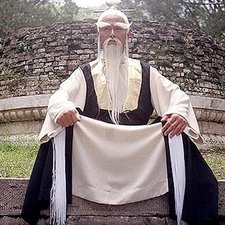Ordered new 500GB drive
Ordered a new 500GB SATA drive. The instructions to install seem straight forward, and I've done it before, so I'm confident. But, are there instructions available on booting, formatting, and re-installing files from the drive I will be replacing?

 3
3  1
1