Hello Kelvin,
This is for a device with a USB-C port, so treat it as an analogy.
iPad pro 11 - Wherever it is, whenever and however - always used, always as intended. Owner - engineer, to work (as a drawing board with a pen), after work to read a newspaper or a book. Streaming service - often. Someone told him that it is like that, that there is no explanation for the failure. Unfortunately - the extended warranty "came out" last year ...
Why is this happening? Good equipment. Bought in a Apple Store. Trouble free so far. My job is to ask, it helps in making the right diagnosis. When bought, where. How used, how charged - the key word.
Original charger, the one in the box. The cable broke after a year or so. He bought the "original" on an auction site. Please send it - I would like to see it.
The tablet is in near perfect condition. A little dirty, traces of abrasion at the "smart" port (contact field for accessories, nice solution). The cable arrived after two days - of course - FAKE, but this does not explain anything.
And I don't mean the "tristar" here - anyway, the 610A3C system, installed as standard in this model, no longer fulfills the function we are used to. In fact, since the XR (iPhone) model, this "bone" has been promoted. The tablet can be damaged in three ways: basic and therefore ridiculously simple; serious, with component damage, or really serious (ESD type) - so I see little probability of repair if it "passed on".
Literally all failures of this model are concentrated around a short circuit in the charging or processing systems (I omit such as fractures during an exciting game, the pool, it fell and crashed - read: the mechanic replaced the screen and did not start anymore).
Removing the screen of any iPad is a challenge. Of course, we are talking about a laminated screen, i.e. one where the matrix is permanently connected (glued) with the digitizer. Yes, there are methods of separation, but we are not dealing with screens here, so let's assume that it is a type of screen - inseparable. It was in the section for amateurs and novice technicians, so I'm sending you there too - home repairs/tablets on my blog studionapraw.pl.
Diagnostic methods
Actually, we only have one method of diagnosing such a problem. The first measurement will be the charging current - place the meter in the primary charging line. The measured value will be valid when the reading is ≥ 0.8A. In this case 0.168A is not enough. This may only indicate an incomplete power supply model - missing lines/discontinuous lines or a short to ground. I would like to add that modern Apple devices require parallel power supply on several independent levels.
When the charging current is within the normal range, another explanation must be sought - this one will not apply. Otherwise, we are more than 95% sure that this is exactly the damage model. Further diagnostics, according to the tree principle, forks into three.
basic damage - first model:
Most often, even the original cable in the USB-C port "produces" a groove in the inner part of the socket for months of use. At some point, the port mechanically stops contacting the corresponding fields in the plug. As a result, we have a lack of basic power - it's a primary fault (from which everything starts) and extremely simple. The manufacturer anticipated a similar scenario and equipped the board (which had not happened before) with a detachable usb channel with a usb-c termination. Perfect repair. Just unscrew the four screws holding the socket, remove the connector from the port and replace the damaged assembly. Cost - $1.25 - if you look carefully.
secondary damage - second model:
In the model I variant, a worn port causes the signal paths to stick out and the pins to drag along their surface. Nearly 20V goes straight to the VBUS - where we expect 0.8-1.5V or 5V. This is due to the tilt and deformation of the plug itself. However, to prove the theory, the tablet has to be opened and looked straight at it… Measurement, using a multimeter, in diode mode - we are looking for the resistance of the PP_VBUS pin. I remind you about the need to disconnect the power from the measured port - otherwise you will damage the meter. The path may have its own potential due to damage. It will be wise to unload the track beforehand. If the value is below the expected value, we have almost 100% certainty of damage in the charging circuit, in the PP_VBUS line.
In my case, the PP_VBUS pin in the USB-C port shows a value of 0.051 which is a genuine short circuit indication. I expect problems. "Follow the thread to the ball" - see the folk proverb to follow the next steps - you will turn on the connection to the short-circuit source. The lack of diagrams makes it difficult to work. The VBUS path leads to the device codenamed 6S30A TK-888. Let's see what the manufacturer - Texas Instruments writes (translation from the technical folder):
The TPD6S300A devices require the CC and SBU pins to be 20V tolerant even though these only operate at 5V or less. The TPD6S300A allows the CC and SBU pins to be 20V tolerant without disturbing normal operation by providing surge protection on the CC and SBU pins. The device places high-voltage FETs in series on the SBU and CC lines. When a voltage above the OVP threshold is detected on these lines, the high voltage switches are opened, isolating the rest of the system from the high voltage condition present at the connector. Most systems require IEC 61000-4-2 system level ESD protection for external contacts. The TPD6S300A integrates IEC 61000-4-2 ESD protection for CC1, CC2, SBU1, SBU2, DP and DM pins, eliminating the need to place high-voltage TVS diodes on the outside of the connector.
How to understand it? Below, one of the opinions of research centers certifying standardization:
The TPD6S300A is a single-chip USB Type-C port protection device that provides 20V to VBUS short-circuit protection and IEC ESD protection. Since the introduction of the USB Type-C connector, many USB Type-C products and accessories do not meet the USB Type-C specification. One example is USB Type-C Power Delivery adapters that put only 20V on the VBUS line. Another problem with USB Type C is that mechanically twisting and moving the connector can cause short contacts due to the proximity they have in this small connector. This can short the 20V VBUS to the CC and SBU pins. Also due to the proximity of the pins in the Type C connector, there is an increased concern that dirt and moisture will short the 20V VBUS pin to the CC and SBU pins.
So it seems that we have secondary damage, occurring as a result of the original problem - mechanical damage to the USB-C port.
The problem may not occur when using a standard charger ≤ 10W. In the case of a fast charger and this iPad supports the new standards, you could end up with a "model III"
absolute damage - model III - as soon as I come across a similar case. Below are photos of the crash. Here I will fit only these, the rest in high resolution on my blog: #/workshop/ipads-with-typical-damages-and-previous-repairs/ipad-pro-11-i-generation-model-a1934-a1980-a201/. See the "about me" tab for the internet address. I'm not allowed to post it here (because of the rules, which in my opinion should have been changed a long time ago. Instead, constant punishments and reprimands... for helping, for the truth about spare parts for Apple, worthless, of Chinese origin, etc. ..)

 2
2 
 6
6  2
2 
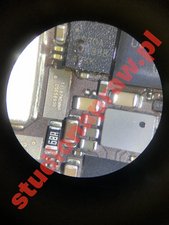



6条评论
I was trying to see the chips under that shield. That is why I tried to take the shield out.
由 Kelvin 完成的
@kellivin let's see if the board level repair experts like @imicrosoldering @teetopp @flannelist can help you with that
由 oldturkey03 完成的
I would post some pictures of what you're looking at since it seems like correcting the screen FPC will need to be step on. XinZhiZao does have a boardview with labelled lines for this, but no diode mode measurements and no schematic. But some photos will get us started.
由 Alisha C 完成的
Hello there friends, I will try to add some pictures of the fpc connector’s components. Also will check XinZhiZao software if I can do.
由 Kelvin 完成的
https://postimg.cc/grD5rkXZ
you can see attached photo of lcd fpc
number 1 is where I messed up, i desoldered those components by mistake and I resoldered them vertically not the way it seems now. Then I tried to test the screen. after I understood I messed up, I tried to find a clear view of the board and managed to solder them correctly (lost one resistor though).
number 2 and 3 are the problem right now. most of the upper fpc connector legs show OL, these 2-3 are the image filter or coil I assume. But I dont have any chance to replace them.
由 Kelvin 完成的
显示更多的1条评论