CalDigit TS3+ LED repair?
I have a CalDigit TS3+ docking station and the power indicator LED light fails to work most of the time--every once and a while, it will flicker to life, and then fail again after a few minutes. I found a teardown online, and when the device is taken apart, there's a light pipe on the front plate, so I guess the LED is soldered to one of the main boards somewhere. Given that the LED light works occasionally, is it safe to assume that the LED functions fine and that there's a connection issue somewhere? Any suggestions for diagnosing the problem, or best to just leave it (given that the device works fine otherwise).
Just to show where the light is on the box.

A picture of the light tube.

A picture of the place where the light tube goes.

Screen captures of the two boards. The light tube seems to touch the smaller of the two boards, but I don't see where there would be an LED (full video here: https://www.youtube.com/watch?v=8f6Zs1Jy...).
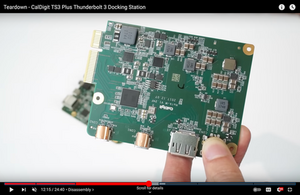



And here a few pictures from where @flannelist suggests the LED is. The first shows D36:

The second image is just the other side of the board.




 28
28  48
48  40
40 
2条评论
@quasidutch could be a loose connection and sometimes it can still be the LED. Post some pictures of what you are looking at so that we can see what you see. 在已经存在的问题里加入图片
由 oldturkey03 完成的
I haven't fully taken it apart yet, but I've edited the question with some photos and screenshots. You can see the faceplate and the light pipe. It's not very clear to me where the LED is on the two boards, but I've also attached some pictures of the two main boards that I've captured from a teardown. I don't want to fully take it apart until it's clear that I can do something myself. I've updated the question accordingly.
由 quasidutch 完成的