Cinema display 30-inch 2007. I can't get the resolution up to 1280x800
















I have an Apple cinema display 30-inch 2007. I can't get the resolution up to 1280x800. i changed all connections dvi, hdmi. I work with a 2013 Mac Pro 6.1 and a 2010 Mac Pro.
I have two 30-inch 2007 displays and one works fine at 2560x1600 resolution. The other connecting to the same computer only gives 1280x800 resolution.
Is there any new firmware someone could help me?.
What do you think is the fault?
Thank you very much. Regards Harry Macias
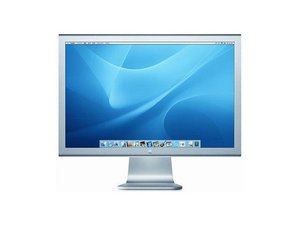
 3
3 
 331
331  971
971