Won't turn on? LG - 34UM95-P UltraWide
Hi,
I was wondering if someone could give me some advice? I've never fixed anything electrical and would like to give it a shot.
My LG - 34UM95-P UltraWide monitor stopped working earlier this week. It won't power on, the white LED light near the joystick at the bottom of the screen is no longer turning on - neither is the monitor itself.
I've changed the fuse in the plug, but no joy.
I've had a look online and it's taken me down a bit of rabbit hole, I found one post that suggests the issue might be related to a EEPROM chip, perhaps it needs replacing or rebooting?
Wondering what tools would be useful to get to try and fix this monitor?
The monitor is in great condition for its age - purchased in 2014 - it's not been knocked about, I think something has just burned out (I have no idea).
It might be unrelated, but worth mentioning. I mainly used it with a MacBook Pro connected via Thunderbolt port. Never had any issues with this. In the last year or so a second PC laptop has occasionally been used with the monitor. Connecting via HDMI.
Sometimes the HDMI connection seemed a bit shaky, the monitor would make a white noise/static sound almost as if it was cutting out but only for a split second. Trying other HDMI ports on the monitor didn't seem to make a difference. Unplugging the HDMI lead and giving it a blow seemed to temporarily fix it. It was very random.
The monitor finally stopped working after the PC laptop performed a windows update.
The PC laptop wouldn't connect to the monitor and the image on the laptop was jumping all over the place. The monitor was blank, no power. Not sure if this is related?
Hope someone can offer some advice.
---
UPDATE #1
I've managed to open the back of the monitor. Images attached.


UPDATE #2 - Saturday, May 28, 2022
Test power adapter
I've tested the power adapter, multimeter showed 19v. So at least I know that's working as expected.
Test connector
I was unable to get the red probe deep enough into the connector, so I put it on the metal coming out of the connector, see red circle below. The black probe on a screw on the board, see black circle in the image below.

The multimeter was set to resistance mode, and it beeped.

I also tried the multimeter on two other resistance settings. First on a setting of 200, the reading was 01.0 then I changed the setting to 2k, the reading was .001
Test connector with power cable
Set multimeter back to DC voltage mode, setting 20. Plugged power cable in and turned the power on. Black probe on the same screw as before, and red probe on L713 , gave me a solid reading of 19.20


 3
3  2
2 

 3
3 


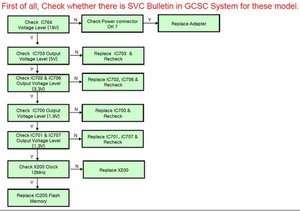

6条评论
@stephenmeehan check our AC adapter and make sure that it supplies the proper voltage
由 oldturkey03 完成的
I have a similar issue, but it's the jack. I have to push the power supply plugged into the jack to the side to get it to work. Previously, the monitor would cut to black occasionally, and I wasn't sure what it was. Not I know. Issue is I see no places to find a replacement power jack. Just power supplies.
由 Jordan Thompson 完成的
Is there anything else I can try?
由 Stephen Meehan 完成的
@Jordan Thompson thanks for your comment, is the power jack not part of the power supply? Or do you mean the jack on the board? If so, It’s possible to replace this. See links in this post.
由 Stephen Meehan 完成的
@stephenmeehan I'm having similar issue, I wonder if you manage to fix the issue, and which part was failing? Thanks!
由 jenju 完成的
显示更多的1条评论