Is this SSD wear concerning?
I picked up this SSD on eBay (SanDisk X400) in June to eventually replace a 8 year old laptop due to age and battery wear issues. However, I have since setup the laptop and I did a wear check, especially on a used SSD… Potentially not good.
Disk reinitialization (done due to prior red flags noticed early in testing):
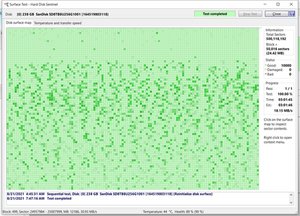

Write (post reinitialize):


Read (post reinitialize):

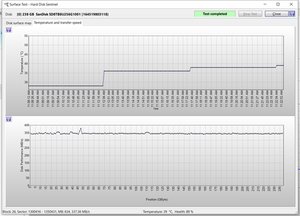
This SSD is a 75TBW drive, and it went from 90>88% due to the checks I did on it. Yes, the wear wasn’t 100% necessary but due to the severe amount of wear I noticed doing the initial write check, I wanted to go over it closely. Should I be concerned? PS: The laptop doesn’t require SATA II - it supports SATA III.
SMART data:




 419
419  298
298  158
158 
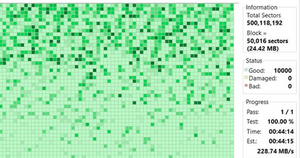


1条评论
Your SanDisk X400 SSD drive is not confirmed as supported by HDSENTINEL. Take a look:
https://www.hdsentinel.com/compatibility...
由 mike 完成的