Is this SSD properly support SATA II?



This SSD came with a Latitude D630 which was super cheap, and I honestly only got it for the SSD since the drive is worth about as much if not more then the computer - it’s a common spec D630, so the SSD made up for that. However, my concern is if the SSD it came with is SATA II ready, as the D630 is notoriously known for not supporting SATA III support due to the chipset (i965GM or 965PM). It seems to be fine, but I also didn’t run it much because I need to find a keyboard.
Is this SSD support SATA II, or should I just put this in a more suited machine and buy a SSD that’s better for the D630? It is an SDSDSA-240G as far as I can tell. It doesn’t look like it does, but I also can’t find any positive proof either.
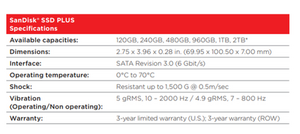


 419
419  297
297  158
158 
