The image is just for illustrative purposes and is not necessarily precisely how your version will look.
First try plugging it in via usb to a pc. Use a gamepad tester site. See if the face buttons and digipad are also not working. This can matter and give us a clue.
See the area circled in red labelled "Connector"? This part is pressed against the board using a rubbery sponge block. The board side of the connection is conductive paint.
Things that can go wrong.
It can just be as simple as debris has worked it's way in between the flex circuit board and the pcb. If so clean both the flex cable side and the pcb side of the connection with isopropyl alcohol (higher % IPA is best).
Another possibility is the rubbery sponge has lost it's shape and isn't pushing the flex circuit firmly enough against the pcb. In which case replace the sponge, or try bolstering it with a small bit of electricians tape or the like to add a tiny bit of thickness to the sponge.
If the flex circuit film connector contacts are worn away or damaged, replace the whole circuit film.
If the conductive paint traces on the pcb are damaged or worn away you could try adding some new layers of conductive paint.


 1
1  1
1  1
1 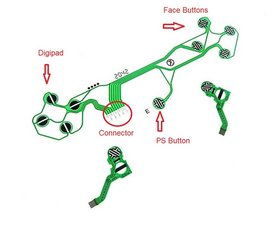
I have the same issue
由 Kaox 完成的
Bro ! What happens when you plug it to usb ? I think I have the same problem . It won’t light up not even connected, but I don’t have the dock to try it.
由 Michel Poire 完成的