I cannot access my Bios on my Acer Aspire V5
I accidently turned it off on startup and it wont boot to the splash screen now the screen just flashes a slight green and it wont let me go into the Bios to boot from a USB flash drive to install windows 8.1. Any help?
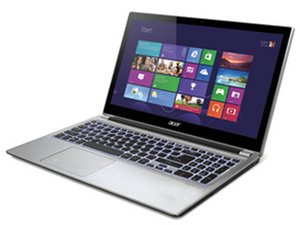


 9
9  13
13  64
64