Rumbling fan in hp laptop.
Hello everyone, I have a HP Pavilion Power 15-ec0006na 15.6 Inch Full HD Gaming Laptop. One of my fans has recently started rumbling, and I was just wandering if I have to disconnect the battery before I disconnect the fan. If so how would I do that. Thanks for your help!

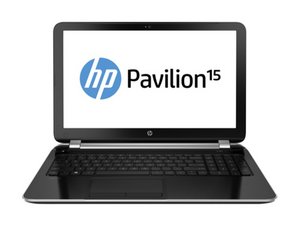

 3
3 
 13
13  66
66 