20 Inch Cinema Display strobing constantly with 2018 MBP
So I just bought a Benfei USB C (male) to DVI-D (female) adapter (Very positive reviews for this use specifically) to use between my dad’s 2004 20 inch Cinema Display and my 2018 MacBook Pro, however, the screen works as normal for about 7 seconds and then just strobes constantly. I can still see my cursor and drag windows over i.e. use the monitor, apart from the strobing is an absolute eyesore - like lord forbid someone with epilepsy were to use this setup or else apple might have a lawsuit on their hands it’s that bad. I have tried resetting the SMC, booting up in different sequences, and even tested the adapter with other devices, and other cables connecting to other devices!
I know the display should be working fine as it has worked previously for my dad on his 2007 iMac with a combination of dongles I can track down if really needed.
What makes this even weirder, is that the display works PERFECTLY when plugged into my IPad Air 2020 with the same adapter, no strobing or flickering or delay, nothing of the sort.
Please help me troubleshoot this I’d really love to be able to sort myself a little setup with my MBP and the Cinema Display, especially with all the online Uni at the minute!
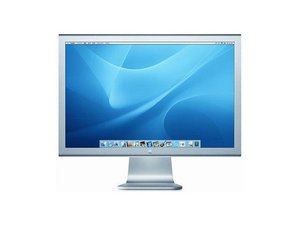
 1
1 
 329
329  971
971
With the MacBook Pro disconnected from the MagSafe as well as anything else other than the display does the strobing stop or reduced?
由 Dan 完成的
Ok well, I was previously testing it with simply my USB C-DVI dongle and USB C charger plugged in to no avail. However after reading your comment I went back and tried plugging and unplugging the charger with the monitor already plugged in and on, mid strobe, and it suddenly worked holding a stable image. However it only lasted until I closed and reopened my MacBook.
Looking now, I would say there is a slight difference in strobe speed when I plug / unplug the cable, generally slower when plugged in. However it isn’t a very noticeable change and it may simply be placebo.
由 Louis 完成的