Fingerprint not working after screen replacement
Hey guys
have replaced the screen (whole unit with frame) on this Xiaomi Mi 9
afterwards the fingerprint Sensor did not work properly. It hardly Scans the initial fingerprint but won’t unlock the phone with it or allow any other fingerprint functions.
I have already removed it and replaced it again. as it is embedded into the Display Unit I Wonder if this is a problem concerning the display unit or the fingerprint scanner itself.
if it is the fingerprint scanner, would it even be possible to replace it or is it like on iPhones „married“ to the motherboard?
would appreciate your support guys
keep fixing
peace

 7
7  7
7  2
2 
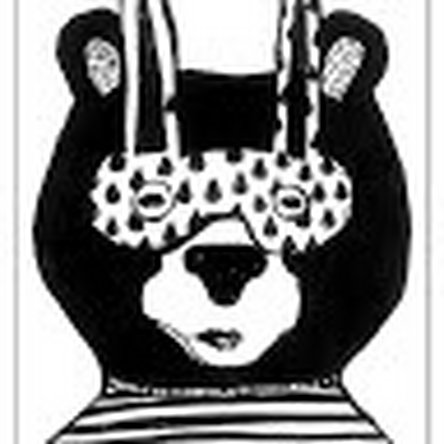



I feel like it has to do with the screen. Where did you get the part?
由 [deleted] 完成的
Did you fix it? Have the same issue after my screen replacement
由 Alex Palad 完成的
I have the same problem here.
由 rjovanini 完成的