Laptop will no longer turn on while plugged in.
I recently found my old HP Pavilion DV7-6b55dx that I had misplaced. I proceeded to plug it in and turn it on.
While it was starting up, I noticed that half of the keyboard was pulled all the way up. I remembered that I had previously been working on the keyboard.
Well I made the mistake of taking the keyboard off while the computer was still plugged in and turned on. I began reconnecting internal components of the keyboard, and while doing so, the computer shut down completely and now will no longer turn on at all. The light by the charge port is lit, indicating it's receiving power, but it won't turn on at all.
My guess is that I short-circuited something via static electricity from my hands. Is there anyway I can troubleshoot this? And if perhaps something needs to be replaced oh, any suggestions on what it might be?
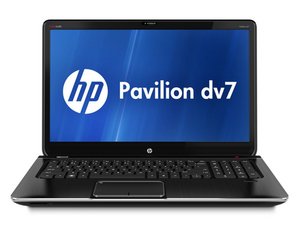


 9
9  13
13  64
64