Laptop wont connect to internet
Laptop was working fine then it just stopped connecting online. It says it is connected to our WIFI. We are running Microsoft Edge but Chrome doesn't work either. Every website we try (Yahoo, Google) it keeps saying page not found. Other devices are running fine on the WIFI like out Ipads and our sons Laptop but this Laptop wont connect for some reason
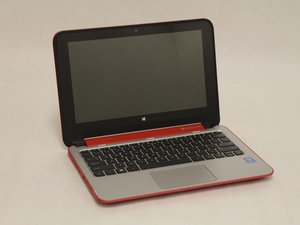
 2
2  2
2  1
1 

6条评论
Hi @erieschwab ,
If you have Win 10 installed in the laptop, go to Control Panel > Network and Sharing Centre > Troubleshoot problems and see if this resolves it for you.
To get to Control Panel, click on the Windows Start button and type CP in the search box. Click on the Control Panel desktop app option that appears.
由 jayeff 完成的
@erieschwab, Does your computer say it's connected, or does it show a caution symbol. Does it just not allow you to connect?
由 John 完成的
It is Windows 10 I have tried the above but still same issue. It says its connected I tried the troubleshooter and it says everything is fine but I still can't load a webpage. When I try it says can't reach this page
由 Jason 完成的
I can get to yahoo and google but thats it
由 Jason 完成的
Hi @erieschwab ,
You may be getting the browser's cached pages for Yahoo and Google and not actually to the servers.
Try accessing the WiFi router address through your browser and see if you can talk to it.
由 jayeff 完成的
显示更多的1条评论