Screen Discoloration, color distortion, help deciding what to replace
I want to know if I need to replace the whole LCD or if I can replace an Inverter or a different display component or possibly do some cleaning. I have some photos of the broken mac next to a fully functional mac as well as some pics of the back side of the screen. I know that I probably need to replace the LCD but I am trying to stay cheap. This mac is a MacBook 2,1 2.16 GHz
It is definitely not a display setting, I have tried all of those and the screen is distorted even at the initial boot up.





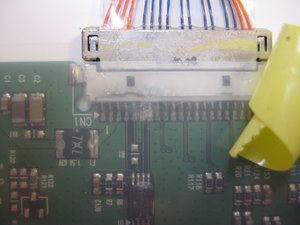


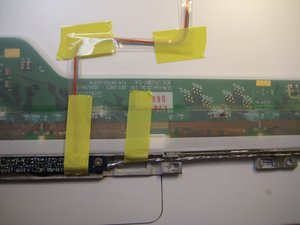

 4
4  3
3 
 72
72 
3条评论
What does it do if you hook it up to an external monitor?
由 mayer 完成的
How Do I Fix my MacBook Air with Discolor to the Screen? I can't see my FaceTime. Help?
由 John Paul 完成的
Hi, I seem to have the same discoluration problem on my macbook MacBook (Retina, 12-inch, Early 2016). I'm not good with tech and taking things apart. my macbook is only maybe 3 years old and in brilliant condition. Never spilled anything on it ever and look after it pretty well. What can I do or who can I take it to? Im in Florianopolis BRazil at the moment.... thank you!
由 Inge Madden 完成的