Wireless Capability turned off
Hi,
I have a Medion laptop (P6624) which i recently formatted to Windows 7. I have installed both network and wireless drivers from the official site.
Connection through network cable is working fine however the wireless connection remains with a red cross.
Upon troubleshooting it says wireless capability is turned off. I have unchecked the power option for the driver however the problem still persists.
Please help!!!!!
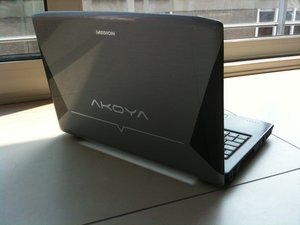

 1
1  1
1 
 1.5千
1.5千 
1条评论
Try to get the Launcher manager from the MEDION website
https://www.medion.com/gb/service/produc...
it made me crazy since i found the driver but the wifi still wont work until i got the hot key enabled by this prog
由 Houssem Hmila 完成的