Identify damaged SMD components on DDR3 SDRAM module
I have a G.Skill Ripjaws 4GB 240-Pin DDR3 SDRAM module (F3-10666CL9D-8GBRL).
I managed to damage/break off some of the SMD components near the pins on a DDR3 SDRAM module. The rest of the module is fine, so it would be a waste to throw it away because a few components got knocked off.


Here are a couple of pictures of the damaged module and a working module. The first eight components on the lower left corner of the lower module are damaged/missing. Only the eighth component has any labeling; it has eight pins and has the number 150 written on top.
I imagine that these components are fairly standard across DDR3 SDRAM modules and appear to be used all over the module. Is there any way to identify them visually or is there a reference schematic available somewhere that I could look at? or will I have to remove working components and measure their values by hand?
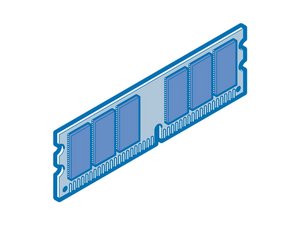

 2
2  2
2 
 76
76 

1条评论
+excellent question...
由 oldturkey03 完成的