iPhone 7 rear camera and flash not working
Hi,
iPhone 7 rear camera not working (it shows up black) and the flash/flashlight isn't working, anyone know of a fix?
(it's possible that the iPhone 7 was dropped)
The flash will not work if the rear camera has failed.
So the first thing to do is to try a known-good rear camera. That would solve both problems at the same time. If the replacement camera doesn't work, than you likely have an issue on the logic board. this would require a micro-soldering repair.
这个答案有帮助吗?
I have same issue
Same thing but I REALLY don't want to get a replacement camera, it would be better if you could just fix it.
Occassionally the Rear Camera IC (U2501) can fail & stop supplying power to the Rear Camera
U2501 is located on the rear of the board (just above the Wi-Fi Module) a method of testing & temporarily bypassing the switching mode of the IC is to remove U2501 & solder a jumper wire between the pads A1 & A2 beneath the IC
This method should be temporay because it will supply power to the Rear camera permanently, even when the Rear Camera is not in use
Potentially resulting in increased Battery consumption & maybe shortening the life expectancy of the Rear camera itself?
(U2501 provides power to the Rear Camera whilst its being used & no power whilst the Camera isn’t in use?)
In addition Pad B2 is GND & Pad B1 is supplied via L1802 (Coil) which primarily provides the additional power for the autofocus feature
L1802 is part of the Buck9 line and is generated via the Main PMIC


Hopefully this will be of use to someone
这个答案有帮助吗?
Hello all, my problem was resolved simply by deleting a lot of photos and videos! As soon as I did that, both my camera and flashlight began working again.
I will tried this. Thanks
Still not working.
I have notice sometime after reboot the flashlight start to work. But after launch the camera, it will not work again. The cycle would repeat, but intermittently. It act like software problem.
Tried it - still didint work... all diode readings are good... camera stopped working after wifi ic reball work. did audio ic repair as well (after audio repair camera still was working)
Check for a Micro tear in the Flex connector, I have had issues with erratic charging, No touch ID, Bootloop (Recovery mode) & overheating caused by a Microscopic tear in the flex.. I have just temporarily removed the flex connector & all of the issues above have dissappeared.. I now have no rear flash & I presume no rear camera until my replacement flex arrives

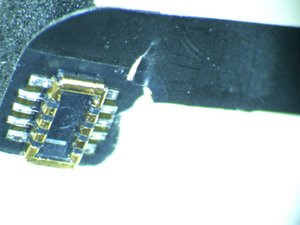
这个答案有帮助吗?
I have the same problem no camera nor flash.. replace the part you said but still nothing?? What do i need to do please help
Hi Tom, Check the additional information I have listed in the comment below this one?
Good luck
Leigh
One thing that could cause this is if the phone is too hot. Leave it for a while to cool down, and if that does not help, then try Minho’s answer
这个答案有帮助吗?
I have an iPhone 7 that had a smashed screen I replaced the screen and put the original camera and home button back on and tried it. First thing I noticed is that the boot takes a good 5 mins. It also had a slight overheating issue while charging from what I can gather (towards the top of the phone) the camera (front and back) don’t work nor do the flash. I’ve taken all cables off, cleaned them and re-seated them. But it’s still the same, I’ll have try a new camera unless someone else can suggest a better test (I don’t have any spare parts for iPhone 7)
这个答案有帮助吗?
Part 1
Hi Jack, The first thing I would try is to disconnect the cameras, Basically all of the flexes except for the Battery, USB & Screen
(it is important to disconnect the battery before you remove the screen connectors & do not reconnect the battery before you have reconnected the Screen!!)
I think the heat is coming from the CPU & unless it is excessively hot would be normal, if the Phone is attempting to Boot but there is an issue preventing the bootup sequence then the CPU will get HOT.
If the Boot up time is reduced then complete the bootup again but Re-Install onbe additional connector at a time untill you find which connector (If any) are causing the issue?
I have to spread my answer between two comment post (Character limitations)
please see part 2
Part 2
If the flex to the Home button is damaged it will cause extended Bootup time.
The front camera flex on a Iphone 7 is susceptible to damage where the 2 seperate sections of flex are joined (on the part of flex that sits almost immediately to the left of the Screen speaker bracket if you have the Screen sat flat with the glass side down) if this flex is damaged it can cause front speaker & also front Camera issues
it is not unusual for the rear camera (& maybe also) the flash to stop working?
I hope this is of help to you & anybody else
Good luck Leigh
Swapping the cameraunit worked for me.
这个答案有帮助吗?
My iPhone 7 rear camera and flashlight suddenly stopped working, the front camera works but it turns blurry(what was in view by the front camera) or black when I switch to the rear camera. I’ve rebooted many times and it’s settled, please what can I do to fix that?
Help, my front and back camera is not working, my flashlight and Face ID is not working too, my phone is IPhone X, my camera just suddenly stopped working. Someone help T.T
这个答案有帮助吗?
过去 24 小时: 6
过去 7 天: 55
过去 30 天: 235
总计 79,061
1条评论
I had the same problem, and solved it by just replacing the camera unit itself. After that both camera and flashlight was working again.
由 Mads Hagberg 完成的