Stuck in reboot loop?
Hi –
I have a 7 inch Samsung Galaxy Tab 3 that recently developed what I think might be a boot loop. It turns on normally, operates for a minute or so and then restarts.
I have tried factory resetting it, but it does not reset – everything is the same after it goes through the reset process.
I then tried reinstalling the operating system – downloaded Odin, downloaded T210RUEU0CNI1, downloaded Samsung drivers -- tried the newest one, one that came out when the tablet was made and one that my computer downloaded from Windows Update.
Went through the operating system install process using Odin 3.07. There was a progress bar on Odin, but none on the tablet. I watched a couple of videos on reinstalling the operating system and they showed a progress bar on the tablet, so I’m guessing that while Odin and the driver and the operating system went through the process, the tablet did not.
The tablet was unchanged – all of the apps still there, and the turning off and on problem still there after many attempts to reinstall the operating system.
What do I do now? I’d like to get this tablet working again. Could this be a hardware problem? Thanks for any guidance.
-- SWM
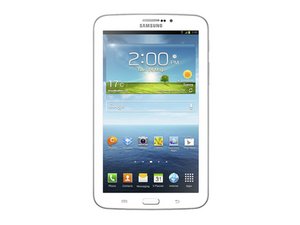

What happens if you remove the battery and plug it back in - We have a guide on how to get there here: Samsung Galaxy Tab 3 7.0 Battery Replacement
由 Alex Niculescu 完成的