Date and Time Settings - Samsung Galaxy Note® Tablet 10.1
From a Home screen, tap Apps icon Applications icon > Settings > Date and time.
NoteIf Settings isn't available, ensure that the Apps tab is selected.
To use network-provided values, tap the following:
Note Enabled when a check mark is present.
Automatic date & time
Automatic time zone
If preferred, manually adjust settings (Date, Time, Time zone) as appropriate.
Note To manually adjust settings, Automatic date & time and time zone must be disabled (un-checked).
If desired, tap Use 24-hour format.
Note Enabled when a check mark is present.
Tap Tap date format then choose an option (e.g., 12/31/2014, etc.).
This may be a flaw in this model. Many others have the same issue:
https://www.cnet.com/forums/discussions/...
http://forums.androidcentral.com/samsung...
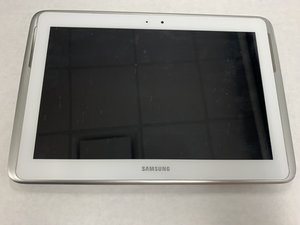

 3.7千
3.7千  1.1千
1.1千  2.6千
2.6千 