Windows Boots Up But Not BIOS
HP Probook 4530s
Windows 10 Home 64 bit, Insider Preview 15063 (rs2_release)
Core i3 2310M
8GB RAM
120 SSD for windows, 320 HDD
BIOS F.61
Windows boots up fine everytime. Very long time since i went into bios settings, i wanted to see if boot from usb option was on, and on startup when i press esc key or any function keys to get into bios settings, the screen goes black, hard disk light turns on and remains on, caps lock light starts blinking, i don't have num lk key.
I reinstalled bios and nothing changed. My battery is weak, if that matters, a warning is shown on boot up.
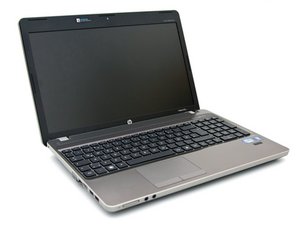

 1
1  1
1 