Computer continuously restarts when connected to WiFi.
I can only use my computer when I have the wifi turned off. When it's turned on and I'm connected to a network, the screen goes black for a few seconds and then takes me back to the log in screen. It'll stay on for maybe three seconds top, and then go black again and repeat the process. My computer is very new since I only got it about two weeks ago and this problem first showed up this week. At first it'd just take a few attempts at logging in before it'd work but now it doesn't work at all (unless the wifi is off, of course). All I've tried is restarting it and leaving it off for a day. Any suggestions?
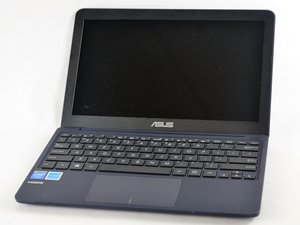

 9
9  7
7  2
2
1条评论
my computer restart when connected to network
由 MOSTAFA 完成的