How to turn on newly bought TI-84 Plus Calculator?
My aunt recently bought me a new TI-84 Plus for college and after opening the package and inserting all of the batteries I can't seem to figure out how to turn the calculator on. I've tried simply pressing and holding the ON button & taking the batteries out and putting them back in. I've also hooked it up to the USB cable that came with it, but after 15 minutes of charging nothing seemed to happen. Am I doing something wrong or forgetting something? Do I just need to let it charge more or is there some software I need to download or something? Thanks to everyone in advance.
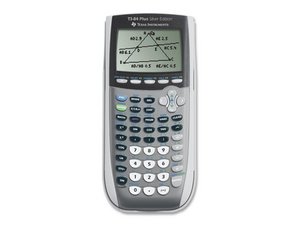

 1
1  1
1 
 7
7