Need info about a component on logic board.
Hi,
I have a problem with screen backlight on my MBA. The screen turns on but backlight don't. Probably I found the problem on the logic board, the yellow fuse shown with the red arrow in the image is broken.

Is there anyone can help me to find the fuse specifications?
Thank you very much.
Alessio
Update (09/03/2015)
Hi Israel,
thanks a lot for your precious help providing the images.
I made the resistance measurement. Since I don't know the position of the FET pins I cannot specify when in direct or reverse polarity. Anyway here it is the values:
Q9706: 299 kohm and 288 kohm (reverse). Tested on the green circles in the image posted
Q9707: 0.7 Mohm and 5 Mohm (reverse). Tested on the red circle in the image posted.
R9788: 298 kohm
R9789: 146 kohm
C9782: 95.5 nF
I hope this numbers make sense. Waiting for your comments.
Alessio
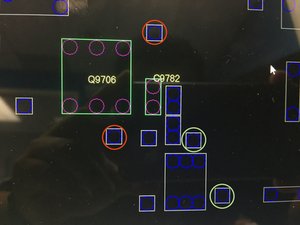

 2
2  1
1 
 2
2 
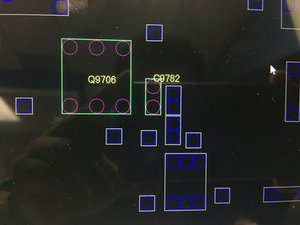
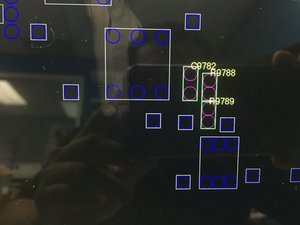
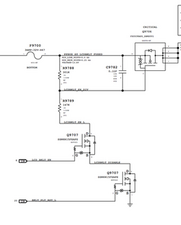

2条评论
it's physically broken or it tested open circuit?
由 John 完成的
send me your MB number
由 Israel 完成的