Diagnosing Main Logic Board Blow? - With Photos


Well I'm on a quest to repair my HD Cinema Display, rather than replace — or at least I was until I just saw this. Opened up the casing to find this major blow on the main logic board.
Can anyone tell me what this is and what would have caused it?
I have already procured the following replacement parts (which can be returned):
• New 150W Power Brick & New Power Cord
• New DVI/Firewire/USB All in One Cable
• Tested but previously used Logic Board
I am wondering what function this orange square serves and what would have caused such a blow out so that I can treat the root problem as well as the symptoms.
UPDATE 7/2/15: Helpful advice! Upon further inspection I realized it was not actually the orange square, but was in fact, the sections directly below it that blew.
Any advice, input or guidance would be much appreciated!
Thank You!
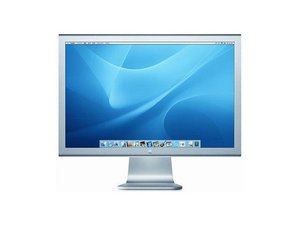

 2
2  1
1  1
1 

2条评论
Yes, it is for the 23". I was able to track down a new board, which I ordered.
I have the 90W and the 150W which I am told has solved some of the other problems the 23" have had.
由 Sam Schwartz 完成的
I would recommend changing the main logic board and just using a normal 90W charger not the 150W as there is no need for the 150W
由 Miles Blakesley 完成的