In case the issue comes back, or is not fixed by lightly tapping on the outer shell, step two would be to remove the digitizer (the external glass) and the LCD following instructions posted here, then re-assembling the whole thing:
Option 1: after ordering a new LCD display cable connecting the LCD to the logic-board (steps 28 and 29 of the guide), changing it, and securing it with (preferably Kapton) tape.
Option 2: without changing the old display cable, but at least removing it from both connectors (on the logic board AND the screen), then reseating and securing it with Kapton tape. You have to test it to make sure that disconnecting it and reconnecting did fix the issue before re-assembly.
Note: by securing the display cable, I mean putting a small piece of tape over the latch of the cable, to prevent it from popping up and/or preventing the tip of the cable from moving (ever slightly) about, which causes the display to malfunction.
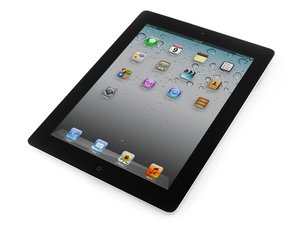
 2
2  1
1 
 16
16 




2条评论
Hi my little girl dropped her iPad has blue and green lines on it . And fuzzy I can switch it in and off can any one help please
由 Kerrie 完成的
Hi I dropped my IPad from a little height and my screen went green and hazy, thank you so much for your advice it took ten smacks and to my surprise its back to normal . I'm so thankful to your advice! Thank you so very much
由 ericfrankyu 完成的