not mounting HD using OS 9
Just got this, upgraded RAM to 640, purchased system 9 from "All Mac" in NoCal they said is specific to unit. Seller stated the HD was 250 GB. During install process w OS 9 disc, window says it can't find the HD, so I can't select it as a location to install the OS. A scroll-down tap tells me it can't "mount" the hard drive. IS it too big? A local Mac tech said the drive might be configured only for OS 10 and there could be a software fix (but he quoted about $120 for that). Is there some way to do this on my own? I'm fairly well acquainted with basic software troubleshooting, and well-versed with swapping hardware with instructions!
I'd like to use this for running Pagemaker, don't mind if I need to upgrade 10.4.11 to run classic, except that I'd rather not have to purchase the software. But that still may not be the issue. Should I get a smaller drive?
Seller is offering a return which will only cost me one-way shipping if the issue is with the unit, so I don't need to sink too much in it, but would be great to find a cost-effective solution.
many thanks in advance!
-Ed
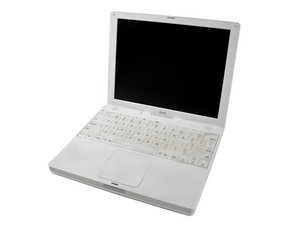
 1
1  2
2 
 2.6千
2.6千 