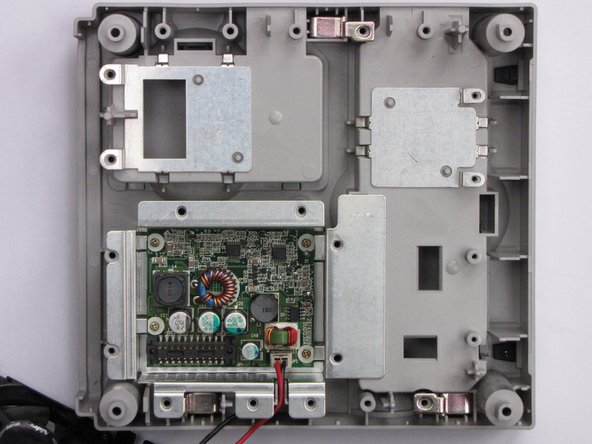简介
任天堂GameCube™(以下略称NGC)是任天堂娱乐公司于2001年发售的主机,同时也是该公司历史上硬件性能第二强悍(原文2010年发表时)的主机,尽管它并没有什么其他的多媒体功能。
NGC是笔者的第一台固定游戏机,直到现在笔者仍然相当怀念它,因为这台主机上发售了太多的经典作品——如《塞尔达传说:风之杖》,以及《生化危机4》的最经典版本等。
本文拆解所使用的机型为亚洲版(PAL制式)。
你所需要的
-
-
翻转主机使底面朝上,以4.5mm Gamebit螺丝刀(一种特殊的内六花螺丝刀,专用于拆解任天堂的特殊螺丝)拧下图示的四枚螺丝。此时暂先不拆解机身的附件盖子。
-
翻转主机恢复正面朝上,轻轻向上提即可取下机身主要外壳。
-
-
由衷感谢以下译者:
90%
SchwarzeKatz正在帮助我们修复这个世界! 您也想加入吗?
开始翻译 ›
13条评论
Great teardown Thomas!
Will I need to reapply the thermal paste?
I know I'm 5 years late to answer this, but for people that come through here: This is not thermal paste, those are Thermal Pads, it's very different because they have specific thickness, do not short circuit a board, hold their shape and so on. If you manage to remove the heat sink without damaging them, it's fine to just place it back and it will work. If you tore them apart, you will need new ones. You will need to get them in 3 different thicknesses: 1mm, 1.5mm and 2mm.
Looking at step 10 and using its colors as reference: 1mm for the yellow chips, 1.5mm for the one marked in red and 2mm for the blue one.
lipe.icp -
Oh god, it’s been 9 years and people still look at my Teardown :D
To answer your question: My unit also had an external power brick. I don’t really know what the internal circuitry is for, but it looks like a power source of some sort. No idea about the model #, the unit is somewhere deep inside the attic.
Thomas J -
He has a DOL-001.. i know that because the unit has the Serial Port 2 and Digital AV
How do you remove the plastic shroud around the front controller ports? I want to print a new one that is transparent to light it up
you always re apply the past or it will not work right
also my game cube is dead it will not turn on can you help me