Ed. note: This post by an iFixit contributor does not necessarily represent the views of iFixit. Put another way, Charlie dares to suggest that, despite their woeful repairability and lack of upgrade options, some people might still want to buy M1 Macs, while still trying to do the least harm.
Macs seem to get less repairable every year, and the new M1 Macs don’t change that one bit. The newest Mac mini follows that trend, with no way to upgrade either RAM or storage. And yet it’s still the most upgradeable of the new generation of Macs.

Hear me out. The M1 Mac mini is a 2018 box with 2020 innards, a tiny system-on-a-chip (SOC) that bundles processors, RAM, and SSD into one near-impossible-to-fix unit. It’s the least repairable, least upgradeable desktop computer Apple makes, but it’s the best M1-powered device for your wallet and the planet, all things considered.
Because it lacks a screen, keyboard, or other built-in extras, the mini can sit at the heart of a semi-modular system. It’s far from ideal, but if you play it right, the mini is the cheapest, maybe even the greenest, M1 machine in Apple’s lineup. It’s how I’m making the transition from my tried and trusted 2010 iMac into the brave new M1 world. Read on if you’re considering a similar move, whether you’re hopelessly locked into, or just enamored with, Apple’s ecosystem.
The best of a bad bunch
If you want ultimate upgradability in a Mac, such as it exists, you should get a 2020 27-inch iMac (easy user-replaceable RAM, difficult-but-possible SSD replacements), the Mac Pro (removable case, plentiful expansion slots), or the 2018 Mac Mini. Those are all Intel-powered machines though, and the Mac Pro costs $6K minimum, before tax. There’s almost certainly a new iMac design coming in 2021, but I wouldn’t bet on it having any kind of user-replaceable parts.
So, if we want an affordable, “upgradeable” Mac, we’re left with the Mac mini.
Modular mini
The best part of the M1 Mac mini is that it’s a naked, robotic core. It contains the bare minimum needed to be a viable computer, and you add the rest. This means that you can keep using the same keyboard, mouse or trackpad, monitor, speakers, and all the rest, and swap out the main unit when the time comes. No, this is not as good as being able to add RAM, or swap in a bigger, better SSD when the old one goes bad or feels small. But right now, if you want a Mac, you want it powered by the world-beating M1 chip, and you want both controlled costs and occasional upgrades, you have to suck it up .
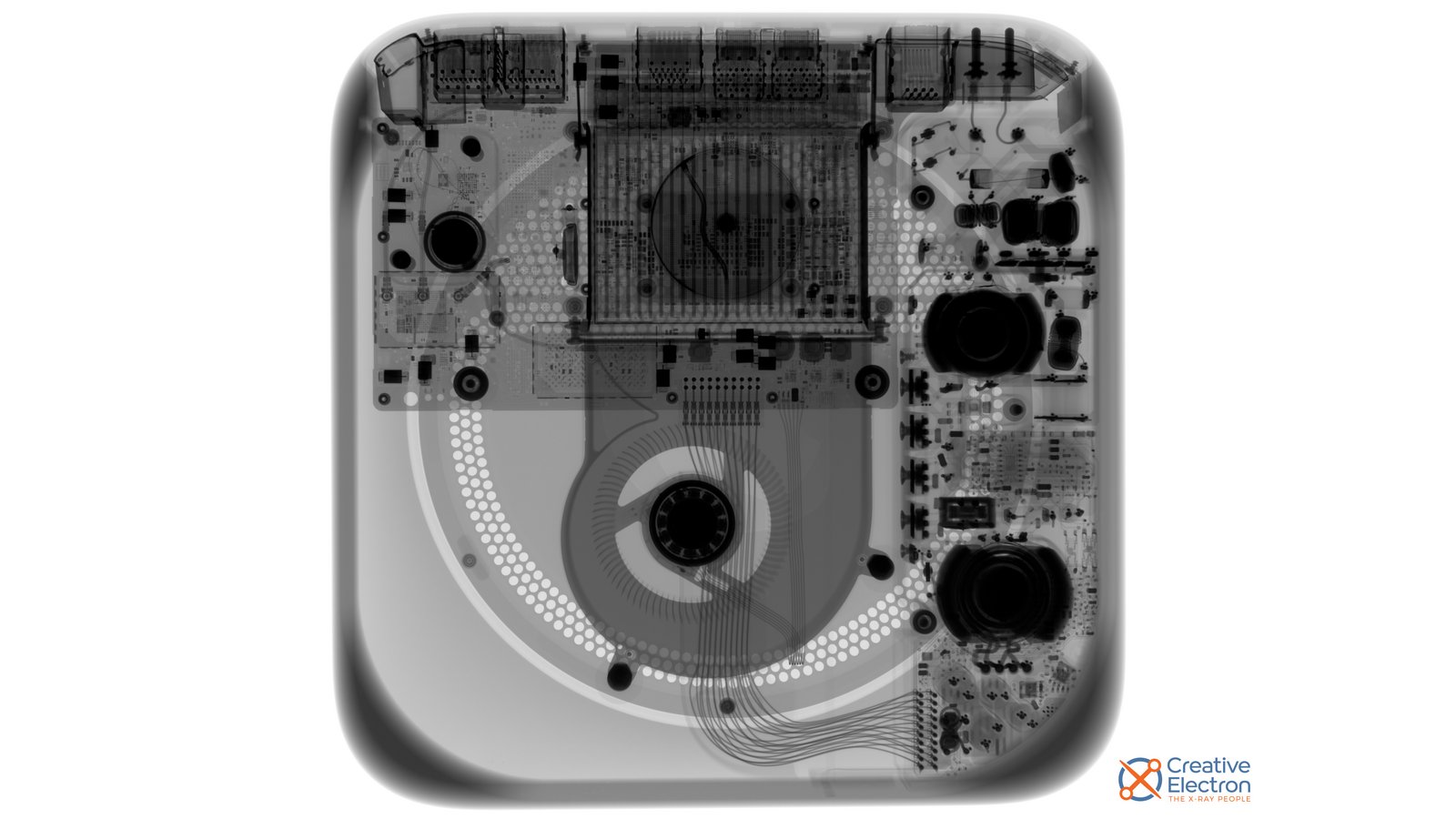
Now is also a good time to re-examine what kind of computers you need to do your work, and where you’re going to do it. With less travel and more working from home, a desktop and iPad combo—perhaps with a Magic or Smart keyboard added in—may make more sense than keeping a second full laptop system charged and updated. I’ve been happily using a Mac and iPad for years; my last portable Mac was a 2010 MacBook Air, which I got rid of soon after buying.
iMac Intel 27″ EMC 2390
Model A1312 / Mid 2010 / 3.2 GHz Core i3 or 2.8 & 3.6 GHz Core i5 or 2.93 GHz Core i7, ID iMac11,3
View DeviceUntil I replaced it with a new M1 mini, I used a 2010 iMac every day for a decade. The iMac has received a few new SSDs, a couple memory upgrades, and had its optical drive swapped out for a second internal SSD. Thanks to iFixit’s guides, this was all pretty easy. I kept a computer in a perfectly usable (and fast) condition for a good long time.
However, when you finally replace an iMac, you end up disposing of the screen, as well as the rest of the machine. In my case, it was pre-Retina, and due for an upgrade anyway. But if you’re replacing your computer more often, then this is a significant waste.
With a mini at the heart of my custom setup, however, if I want to update to the M3 Mac mini in 2022, or whenever it arrives, I only have to swap out the little mini. I can keep my monitor, keyboard, external storage, and all the rest. That minimizes the waste and expense of an upgrade. Plus, the Mac mini has one other practical, environmentally-friendly upgrade advantage: They hold their resale value.
Buying (and selling) guide
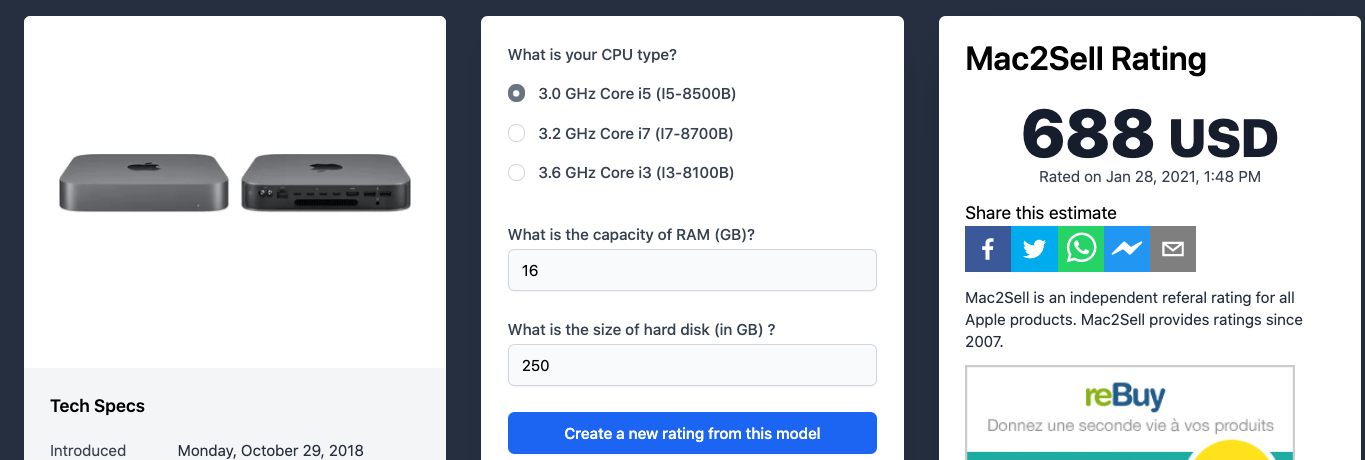
My more-than-a-decade-old iMac is worth almost nothing. But if you must, or can’t stop yourself, from updating your computer every few years, you can get a decent trade-in deal from Apple or third-party trade-in companies. Better is to sell it, then use the proceeds to offset the cost of a new one. Selling it to another person also means the computer will continue to be used, instead of recycled.
A site like Mac2Sell will give you an estimate of second-hand value. A 2018-vintage Mac mini, with a 3.0GHz Intel Core i5, 512GB SSD and 8GB memory (new price $1,099) might sell for $688. A new 8GB, 512GB M1 mini is $699.
This means you can spend just a few hundred dollars every few years, have the latest Mac, and know that your prior gear is finding good use. Mind you, the hunger for new hardware is the primary driver of e-waste, so the longer you can use your existing computer, the better. Selling off computers to another human who wants it is not a perfect circular economy, but then neither are Apple trade-ins.
Boost your storage at a discount
RAM in the M1 Macs is fixed at purchase. Currently, that means 8GB or 16GB. For regular use, 8GB is plenty, at least for now. Because of the M1 system’s integrated memory and storage, the performance difference between the two amounts is smaller than ever. For anything that would really benefit from extra RAM, like video rendering, or photo editing, 16GB is better. I’ve tried both, and 16GB is superior for Lightroom, for example. Beyond this point, you’re probably looking at an iMac or Mac Pro.

The M1 Mac Mini’s internal storage is also fixed at purchase. But thanks to Thunderbolt connectors, external storage can be quite fast—probably fast enough for most uses. The best my old iMac could manage in terms of speedy expansion was Firewire 800, which maxes out at 3200 Mbit/s. USB-3.1 can transfer up to 10 Gbit/s, and Thunderbolt 3 reaches 40 Gbit/s.
For most purposes, an external USB-C SSD can connect to one of the mini’s combined Thunderbolt/USB-C ports. The Samsung T5 can theoretically reach 5Gbit/s, and the T7 doubles that. I use a T7 to store photo libraries and Logic Pro X instruments, and there’s no noticeable lag compared to using the internal SSD. In actual use, I get around 650 MB/s for the T7, for read and write.
If you really need some speed, then you can grab a Thunderbolt NVMe enclosure, and put an NVMe SSD inside. This works out at around the same price as a good USB-C SSD, only it’s way faster. Write speeds are around 1.8 GB/s, and read speeds up to 2.4GBps. For comparison, the internal SSD in an M1 Mac mini can write at 4GB/s, and read at just under 10 GB/s. That read speed is quite incredible, but the NVMe Thunderbolt drives are close enough that you won’t feel a difference in normal computing, and you could boot from an NVME drive, too..
The semi-decent choice among compromises
A Mac mini desktop setup isn’t as neat as an all-in-one iMac, nor is it as portable as a MacBook. But in a lot of ways, it is way more flexible than either of those. User-replaceable RAM and storage would make it better, of course. But considering the way Apple’s designs are heading, we may not see those luxuries return to their products any time soon. If you really need M1 performance, make the best of a tricky situation at lesser cost to both you and the planet.





23条评论
Writing to on an M1 mini now, which replaced a now-worthless full-spec’ed beefy 2012 iMac. There is no comparison. No matter what I do (and I do a lot), I can’t run outta memory… and even if burn out the internal SSD with R/Ws, who cares? I’ll just boot macOS off an $100 external NMVe for the rest of device’s life. Just tested that, works, great! The only real CON of buying the M1 mini, is that if you want to use Bluetooth, that dunna work very well. But I got Corsair hardware plugged into the USB ports and hubs off the others… near unlimited expandability - I just can’t use AirPods with it, so what? I got great speakers attached that will blow out the entire room anyway. I consider this the perfect student desktop, or general work machine, or even a gaming rig, which is what I am trying to build with it. Ha!
herojig - 回复
If you burn out the internal SSD on any M1 Mac, it will no longer boot from an external disk. See https://eclecticlight.co/2021/01/14/m1-m... for an explanation.
Richard Brockbank -
“If You Absolutely Have to Buy an M1 Mac, Buy the Mac Mini”
That’s a mind-bogglingly stupid statement. A desktop computer isn’t a substitute for a laptop.
Neil Maller - 回复
Neil, you didn’t read the article, did you? Please see paragraph 7 for context and unboggle yourself.
Moeskido -
@herojig : Surprisingly, it may not be possible to boot your M1 mac once you lose your SSD. See this article: https://macintouch.com/community/index.p...
Brad Miller - 回复
I bought an Mini M1, maxed Ram, and 1 1TB.
Maxed Ram to cut swapping to disk. That wears out SSD.
Went with 1TB to better spread out the wear and extend life of the computer.
This is replacing a mid 2008 iMac that has been pushed to the limits.
The M1 is running headless Screen sharing works. RealVNC Connect works. That will let me access the M1 from anywhere in the world.
Dennis Womack - 回复
I recently bought a mini with the M1 SOC. So far I am extremely pleased.
Over the past 9 months I have begun doing audio and video production, using my 2015 MacBook Air. It was not up to the task, of course, but it was what I had.
The M1 mini renders video in DaVinci Resolve 16 over 63 times faster than the Air.
I chose the Mini because it seemed to be the best value among the available options. In my decades long career in IT I have learned not to buy a lower spec and upgrade later. So I spec’ed the system above what I thought my needs are (16GB RAM and 512 GB SSD). This article has validated that decision.
The only issue I have had so far is with sleep mode when using a USB keyboard and mouse: if asleep too long it would not wake up. However switching to a Magic BT keyboard and mouse seems to have solved this.
So far, so good.
bwv540 - 回复
You said you are running video on the M1 with 512MB, are you using an external for the video? or are downloading the video on to the 512 and then exporting it somewhere else? Just curious. I’m starting to dabble in video and my 2014 mac mini can’t handle it. I was thinking of going the intel route with at least a 32MB of ram. Do you think the 16 MB on the M1 will be enough?
Francisco Abrego -
I have a 2008 iMac that works perfectly. I maxed out the RAM and added an external drive for storage. Unfortunately, the most recent OS for this machine is macOS High Sierra which is not compatible with the security requirements for some apps. Rather than buy a new iMac, I purchased the basic model of the new Mac Mini and use the screen sharing app. I could not find online instructions on how to set this up and probably made this more complicated than necessary. I purchased a cheap bluetooth keyboard and mouse, hooked the Mini to my television via HDMI to do the initial setup, and then used a HDMI to Thunderbolt adapter to plug the fully set up Mini to my iMac. However, using this setup, if you close out the sharing app, shut down either the Mini or iMac, or lose power, then you have to go through the original Mini setup via TV (or other external monitor) using a bluetooth keyboard and mouse before the iMAC can recognize the Mini.
Frank Reynolds - 回复
Might I suggest that you use the iMac in “target display mode” mode? Basically there’s a way to boot the iMac so that it’s just a monitor. The full computer/hard drive doesn’t boot up, it functions purely as a monitor. I am not sure but I think you could buy an HDMI <> mini DisplayPort and boot the iMac into the target display mode.
Usama Ahmad -
Corrections: Firewire 800 maxes out at, no joke, 800 Mbits/s, not 3200 Mbits/s. And, the NVME enclosure you linked is not a Thunderbolt enclosure, it is a USB-C enclosure that is merely “compatible” with Thunderbolt 3 (because Thunderbolt 3 contains a transport layer for USB SuperSpeed 10). You will never get 2.4GB/1.8GB read or write from that Pluggable product.
Suo Mynona - 回复
The linked “Thunderbolt NVMe enclosure” isn’t Thunderbolt. As such, it’s limited to the 10gb/sec USB-C Gen 2 data rate. It’s a “Thunderbolt Compatible” which means it will work in USB-C mode when connected to a Thunderbolt 3 port.
There are true Thunderbolt 3 (and 4) enclosures out there. The linked “it’s way faster” review is for a different product (512 GB Thunderbolt 3 drive).
sglaser - 回复
Good article and I’m glad I ran across it. It’s a quarter to 10:00 in the evening and my M1 Mac mini is due to arrive sometime tomorrow. My current mini is a Late 2014 with a little 1.something i5 and only 4GB RAM. I’m eager to take the new machine for a spin. I have modest needs (word processing, movie watching, and light video editing) so I anticipate no big surprises. Again, good article.
William Butler - 回复
No, it’s not.
For $699 you get the base model, which is 8GB, 256GB.
512GB SSD is $200 extra.
You could have used it as a monitor via Target Display mode.
VovS - 回复
I love my new M1 Mini…..Fast as !&&*, quiet, and seems to easily get the job done….it replaced my 2012 27” iMAC….I got a 32” screen this time for my M1….seems to be a good buy….see what Apple comes up with next! Roon works great with it!
Larry Megugorac - 回复
Dear Mr. Charlie,
Like others here, I don’t find your subject heading helpful. If you need a laptop, get a laptop. I’ve always had both. Leave home or not, you may want to compute in more than one place.
Repairability by individuals & mac shops is a concern, but not the only lens through which most view their Macs. Yes, bug Apple to make repairs easier, but don’t let it turn you into a single-issue voter. If you’re worried, buy AppleCare & get 3 years of coverage. Should that already be included in every Mac you buy? Absolutely. But until Apple or legislation brings that about, we got what we got.
I love my fanless M1 MacBook Air w/16GB & 1TB HD. Sold my mid-2020 MBP just to buy it. It runs cold, fast, completely silent, never stalls, and I never charge it during the day. I already have a Mac mini. When that dies, I might replace it with an M2 iMac & skip some cords this time around.
If you “absolutely” or just want to buy a Mac, definitely get an M-series chip.
It’s not the future.
It’s the NOW.
Mick - 回复
The biggest strength of the M1 chip (by a longshot) is the power envelope. It’s the main edge Apple now has over any of its competitors. You can’t find a laptop anywhere near this fast that won’t get hot on your lap, or last the whole day (at its size).
These strengths don’t carry over when used as a desktop. At best you save a little space, and maybe some noise.
If anything, forget about the Desktop / iPad combo and get the Air. I haven’t touched my iPad since getting one. Though I’m no fan of iPad OS (nor am I an artist).
Corey - 回复
The less fixable ifixit describes a Mac as being, the more reliable you’ll find that Mac to be.
ifixit hates reliable. They make their money from things that have failed being fixed. No fail, no money.
Strange thing is, if you buy one of their expensive tool kits and break or lose a bit, you’ll find that for most of them they won’t sell you a replacement.
ifixit? Zero for repairability.
Alex Bowden - 回复
If one of your driver bits breaks, replacements are free under our lifetime warranty. If you lose one, they’re inexpensive to buy.
At iFixit we’ve heard over and over from OEMs that reliability is more important than repairability. That’s usually around the time they’re facing a massive recall for some defect that should have been dead simple to fix, but isn’t, because the product wasn’t designed to be serviced. Meanwhile, Apple refuses to do simple things like supply replacement parts or instructions. And all the while OEMs keep setting fire to limited natural resources in order to churn out more disposable, unrepairable products. If you’re looking to follow the money, you might want to start with the obvious.
Jeff Suovanen -
Repairability as a feature is only desirable when something is broken, not at the time of purchase.
Ease of repair just isn’t a consideration for consumers. They want faster, smaller, feature-filled delight that is quiet, cool and user-friendly. So devices are designed to fulfil these requirements, not ones that run counter to those requirements.
Given the prevailing design criteria, sending a replacement screen or battery to a customer that has never replaced a screen on a phone or laptop before and lacks the equipment and training is selling them disappointment. They risk ruining the device completely, breaking the parts, and winding up in a paid repair shop with an even bigger bill.
Rather than prioritise purchasing something based upon a questionable notion of repairability, they should buy the device that serves their daily usage needs. In most cases a laptop. The right repair business model for the purchasers of electronics is the authorized repair center. They’ll be happier for it.
cameronpalmer - 回复
I would never buy a computer I couldn’t upgrade or repair. These are “disposable” computers like the iPad - not my cup of tea …
Joel Campbell - 回复
Thanks for the article which push me over the ledge to buy the 512GB M1 16GB Mini and I love it. Using a corded extended Apple keyboard, from my 2009 Mac Pro, which provides an extra USB port. My 2nd gen AirPods work with the mini. I bought a Sabrent USB-C dual dock for SSD storage and HDD backup. So happy with this rig. It’s almost spooky how quiet my office is now because the Mac Pro fans and Radeon card fan were quite the noise makers. I also love how much less power I’m using now.
Matthew A - 回复
Apple touts it’s going green. Rubbish. Buying a Mac now means deciding on RAM and Disk capacity up front. Run out of either and you will have to buy a new Mac. That means the old one goes to scrap because it cannot be upgraded. Very environmentally friendly - NOT!
Richard - 回复