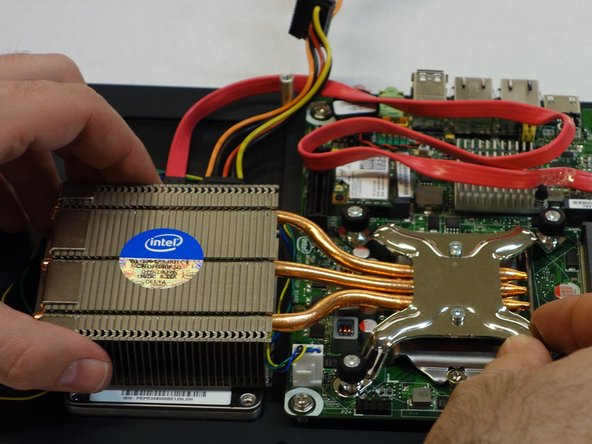简介
Follow these instructions to replace the processor (CPU) with an Intel i7 3770S processor or a more powerful processor.
你所需要的
-
-
Flip the computer over.
-
Remove the six screws with a 2 mm Allen key.
-
Carefully remove the back panel, as well the left and right panel.
-
-
-
-
Loosen the 4 PH2 Phillips screws of the heat sink.
-
Now remove the heat sink.
-
结论
To reassemble the unit, follow the instructions in reverse order.
另外一个人完成了本指南。
由衷感谢以下译者:
de en
100%
oldturkey03正在帮助我们修复这个世界! 您也想加入吗?
开始翻译 ›