正翻译步骤 5
步骤 5

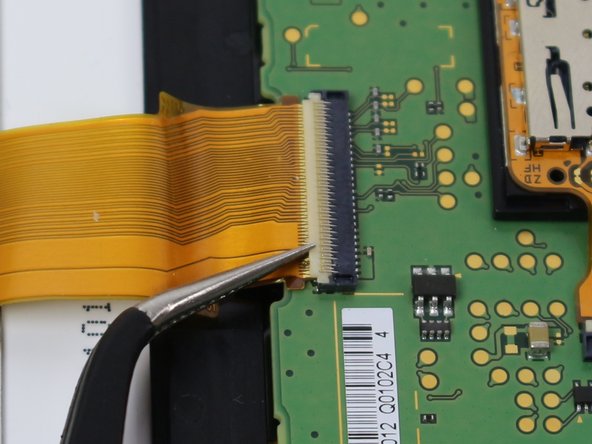
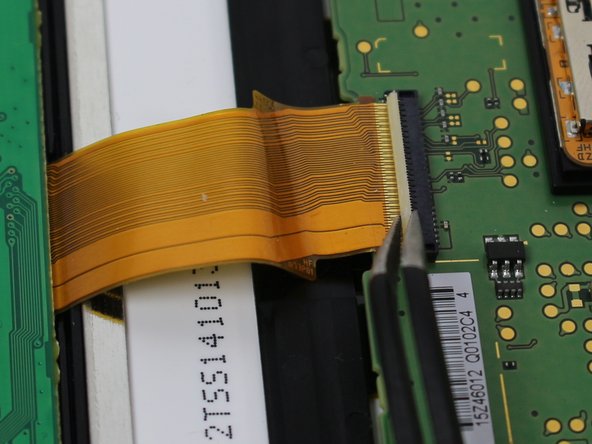



-
Locate the ribbon connector between the motherboard and the left circuit board (it should be the widest) and use a pair of tweezers or the flat end of a spudger to pivot up the ZIF clasp upward.
-
The ribbon can be removed using non-conductive tweezers by pulling out parallel with the board.
| - | [* black] Locate the ribbon connector between the motherboard and the left circuit board (it should be the widest) and use a pair of tweezers to pivot up the ZIF clasp upward. |
|---|---|
| + | [* black] Locate the ribbon connector between the motherboard and the left circuit board (it should be the widest) and use a pair of tweezers or the flat end of a spudger to pivot up the ZIF clasp upward. |
| [* black] The ribbon can be removed using non-conductive tweezers by pulling out parallel with the board. |
您的所有投稿皆享有基于开源创作共享许可协议(CC BY-NC-SA)的著作权利。