正翻译步骤 9

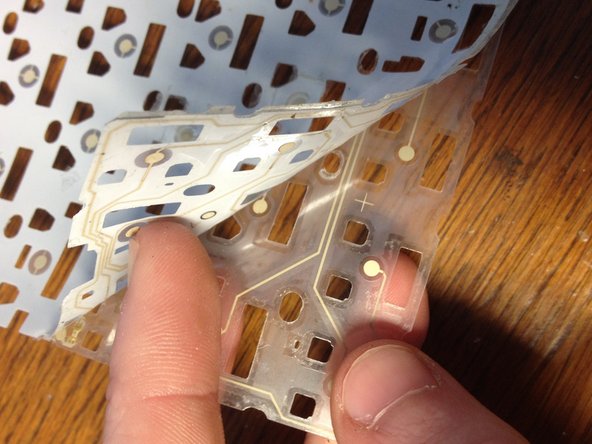




-
The membrane is composed of two thin layers of plastic that are - guess what...glued together. They are very difficult to separate and patience is key.
-
Use a thin blade to separate the layers at a corner (it helps to start at the corner closest to the faulty keys) and very slowly peel the layers apart. You probably won't need to separate them all the way, just enough to expose the region of the defective key should do.
-
On the inside you'll find a mess of white lines and dots. These are the conductive traces. Track down the two pads that align under the key(s) you are having problems with.
-
With your multimeter, set to measure continuity, check there are no breaks in the tracks between the pad in question and it's neighbours. You can follow the lines to see which ones should be electrically connected. Some areas are coated in plastic, so you'll have to work around them.
-
Try to find the exact point where the track is broken, and make a note of where it is. A page marker is great for this.
您的所有投稿皆享有基于开源创作共享许可协议(CC BY-NC-SA)的著作权利。