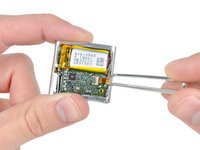简介
Replace a damaged rubber control button cover.
你所需要的
-
-
Remove the single 2.1 mm Phillips screw securing the logic board to the front case.
-
-
-
-
Remove the following four screws:
-
Two 1.2 mm Phillips screws with large heads.
-
Two 1.6 mm Phillips screws with small heads.
-
结论
To reassemble your device, follow these instructions in reverse order.
2等其他人完成本指南。
2指南评论
Great job my friend