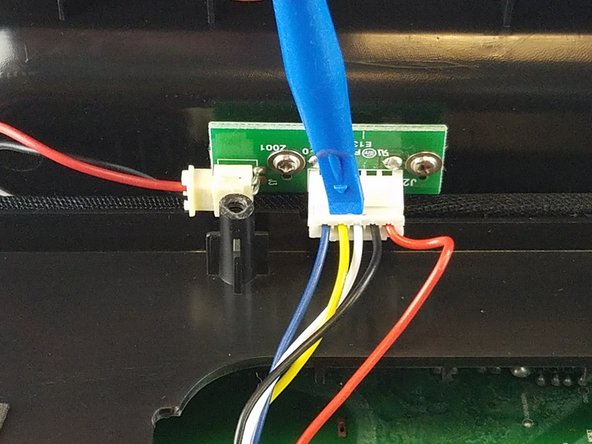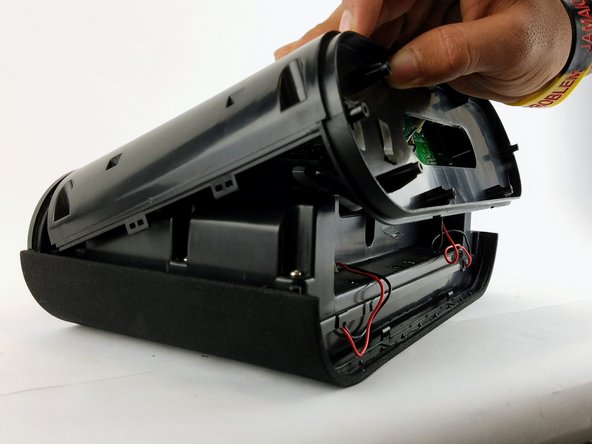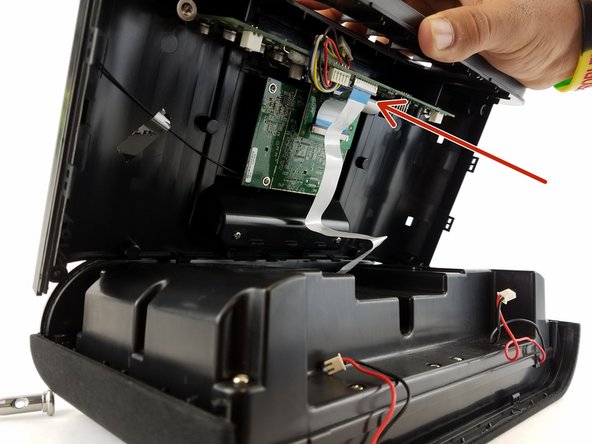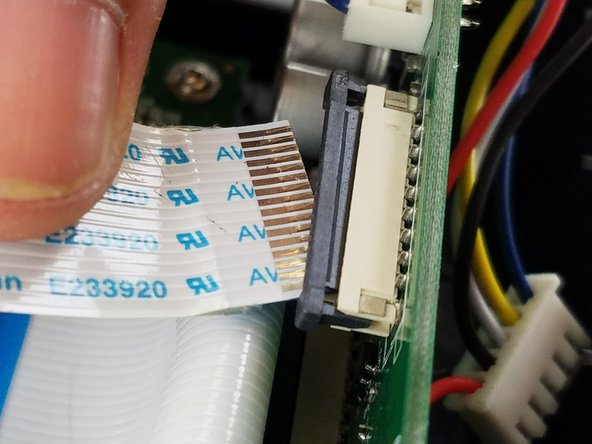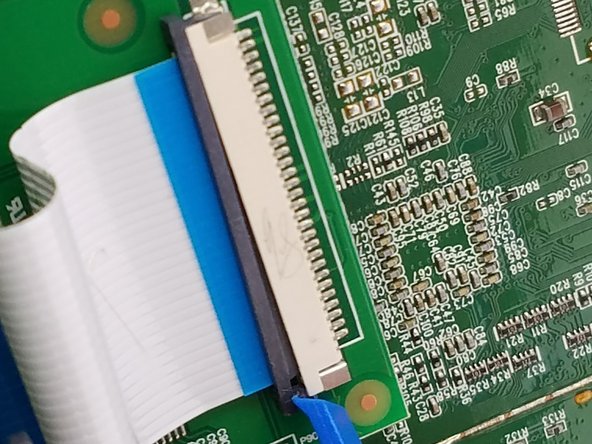简介
If you are experiencing unclear sound or the sound is not working at all, replacing the tweeters can help. This guide will help you through the entire process of this replacement.
你所需要的
-
-
Remove the rubber from the bottom of the speaker, use a medium blue plastic spudger to gently work its way under the rubber and slowly peel off for each of the three feet. The order does not matter.
-
-
-
Pry off the mesh frame from the back side of the speaker with a plastic spudger until you hear a click noise when the clip is removed.
-
-
-
-
Remove the thirteen 11 mm Philips #1 screws from the perimeter of the plastic case.
-
Remove the screws from the center of the plastic case as well.
-
Lift the case up to expose the Woofer, Tweeter, and filter.
-
-
-
Remove the two 11 mm Philips #1 screws holding the tweeter bracket using a PH1 bit and screwdriver.
-
Pry the tweeter from the plastic housing.
-
To reassemble your device, follow these instructions in reverse order.
To reassemble your device, follow these instructions in reverse order.