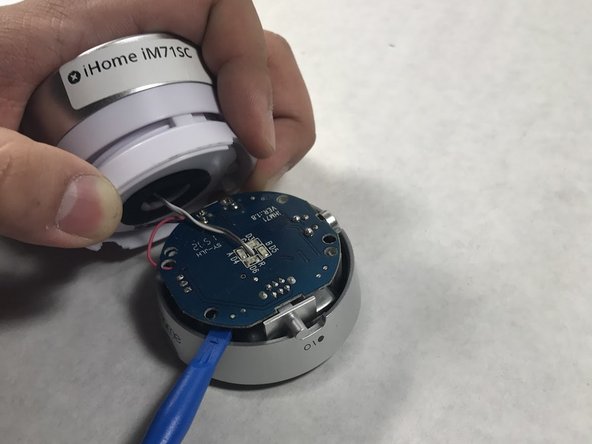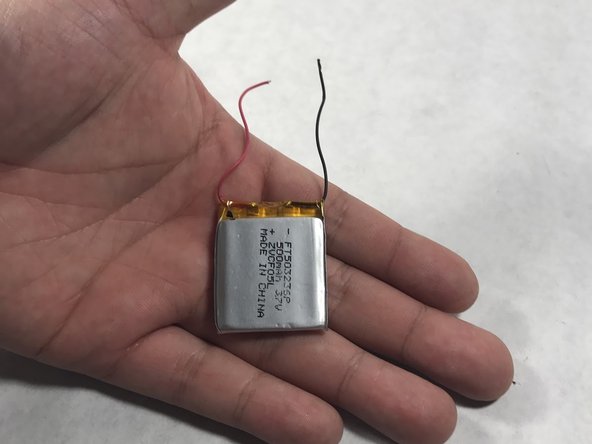简介
This guide will walk you through replacing the rechargeable battery in the speaker.
你所需要的
-
-
Push down and turn the top of the speaker clockwise. This will release the clips and expand the speaker.
-
-
即将完成!
To reassemble your device, follow Steps 1-4 in reverse order.
结论
To reassemble your device, follow Steps 1-4 in reverse order.