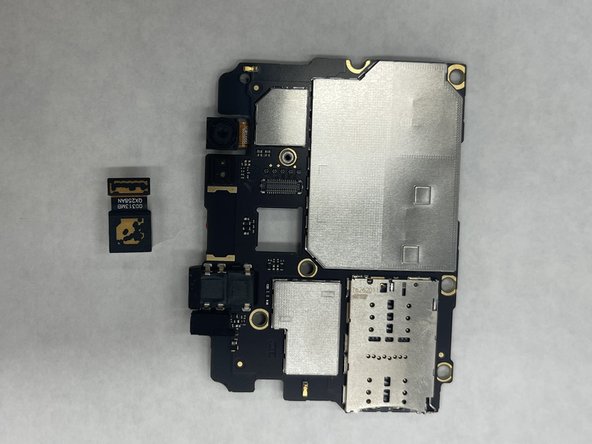简介
This guide has step-by-step instructions on how to replace your ZTE Max XL rear-facing camera.
你所需要的
-
-
Remove the SIM Card tray using the SIM Card remover key. Insert the tool into the hole on the side of the phone near the SIM Card tray.
-
-
-
To break up any adhesive that connects the back plastic piece to the phone, apply the iOpener to the back of the phone. For instructions on how to use the iOpener please follow this guide.
-
-
To reassemble your device, follow these instructions in reverse order.
To reassemble your device, follow these instructions in reverse order.
2等其他人完成本指南。