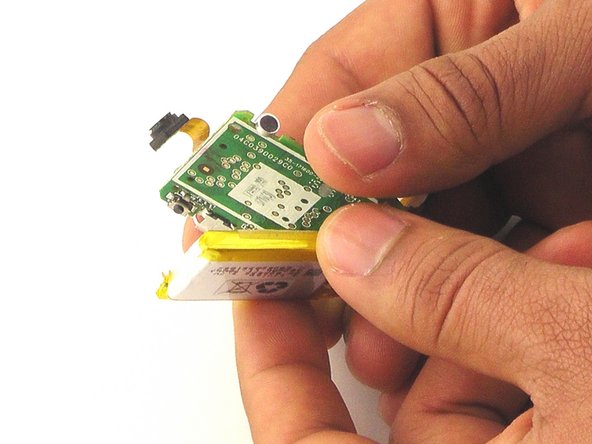简介
Battery dead, or not holding a charge? Follow this guide to replace it with a new one! Note: This guide requires soldering.
你所需要的
-
-
Gently push on the display from the front, near the camera. The circuit board and display will pop out through the back.
-
-
-
-
Using the plastic opening tool, gently pry the edges of the battery away from from the circuit board.
-
即将完成!
To reassemble your device, follow these instructions in reverse order.
结论
To reassemble your device, follow these instructions in reverse order.
4等其他人完成本指南。