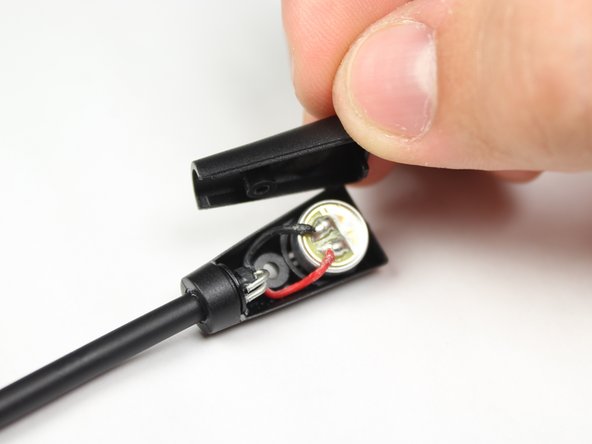简介
This guide will exhibit how to replace the microphone board. Soldering is required to detach and replace the board, so refer to the soldering replacement guide for more information.
你所需要的
-
-
-
Remove the back casing from the microphone.
-
Desolder the two wires from the back of the microphone. For instructions on soldering, please see iFixit's soldering guide.
-
To reassemble your device, follow these instructions in reverse order.
To reassemble your device, follow these instructions in reverse order.
7等其他人完成本指南。
一条评论
I have a turtle beach recon 200 and there is no category here for it. I have gotten water into my microphone and I do not know how to fix it. My mic is attached to the headset. I have tried blowing into it and wiping it. None of that works. Please help.