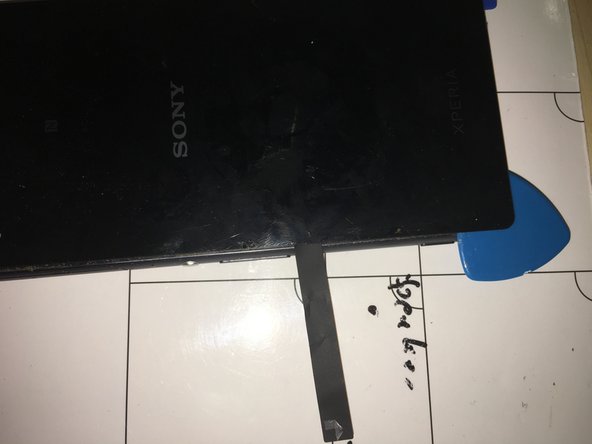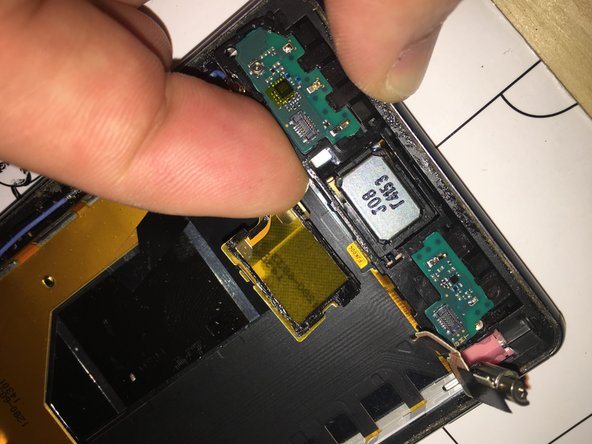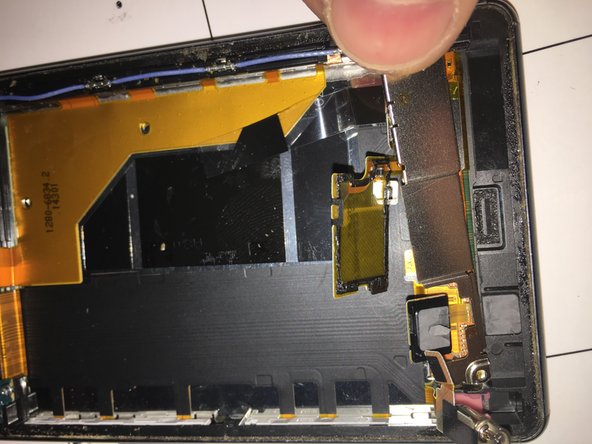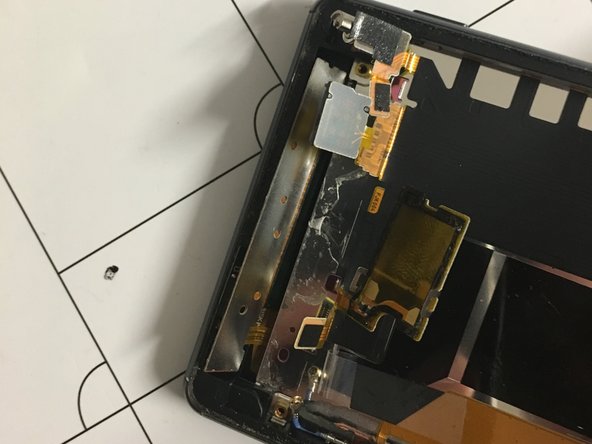简介
Can't guarantee the success of the repair. You are opening up your device on your own risk.
你所需要的
-
-
You need to heat up the back side of the phone with a hairdryer or with a special tool, like I did, all the way up to 70*C, first.
-
Use a sprudger or a guitar pick and work your way around the perimeter of the phone to separate the back cover from the rest. Leave the picks clamped so that it doesn't close.
-
-
-
Disconnect the battery as shown in the picture and remove it from the phone.
-
Also, remove the adhesive strip in the lower right side.
-
-
-
Use a Philips screwdriver to remove the 2 screws and the antenna.
-
Use tweezers to open up the clips.
-
Disconnect the 2 ribbon cables.
-
Then, pull out the plastic cover upwards and forward. Make sure you don't break it.
-
-
-
-
Carefully take out the cover of the microphone. Be very careful, there are ribbon cables underneath.
-
Remove the entire assembly now.
-
-
-
Using the same technique as when removing the back cover, heat up the display with a hairdryer or with a similar tool, then carefully remove it.
-
I recommend that you use protection, as the glass in the panel may break.
-
-
-
Carefully pull off the display and pull the cables out of the slot. If you need the mesh, remove it from the glass and stick it to the new one. Same goes for the speaker.
-
Now clean the edges of all adhesive residues, place the new adhesive strips and thread the display connector through the slots. Press firmly and you're finished.
-
Can't guarantee the success of the repair. You are opening up your device on your own risk. To reassemble your device, just follow the steps in reverse order.
Can't guarantee the success of the repair. You are opening up your device on your own risk. To reassemble your device, just follow the steps in reverse order.
5等其他人完成本指南。
由衷感谢以下译者:
100%
这些译者帮助我们修补全世界! 您也想加入吗?
开始翻译 ›