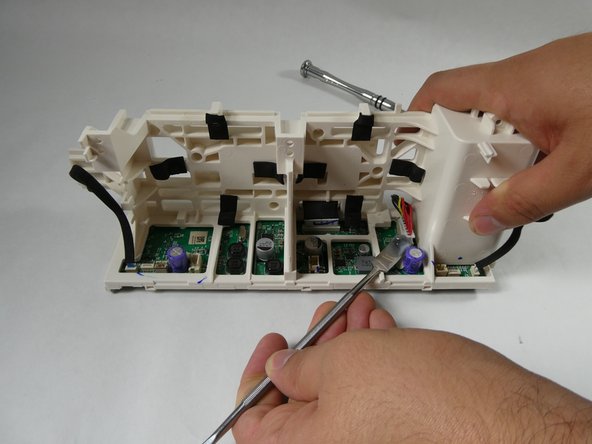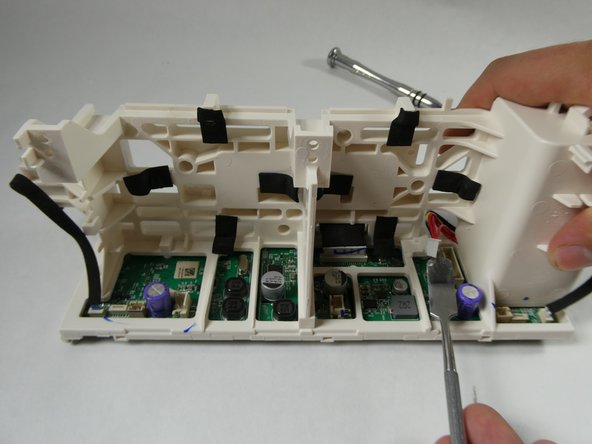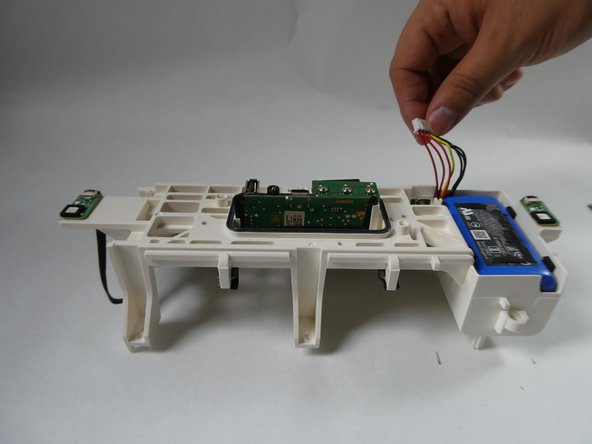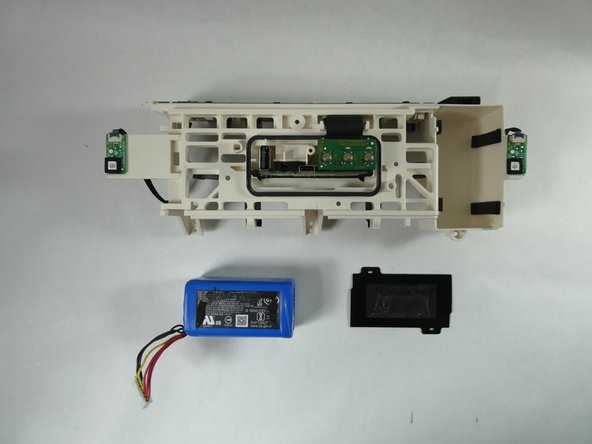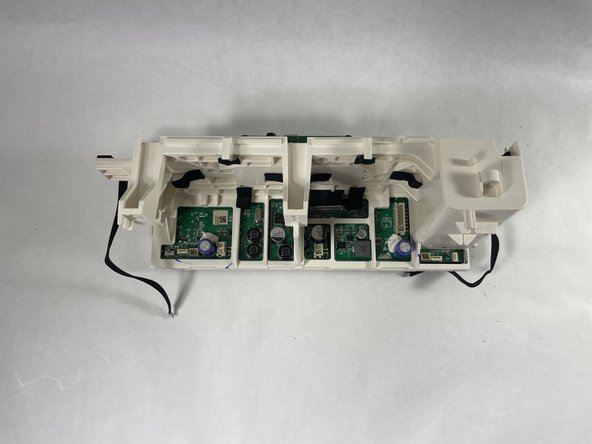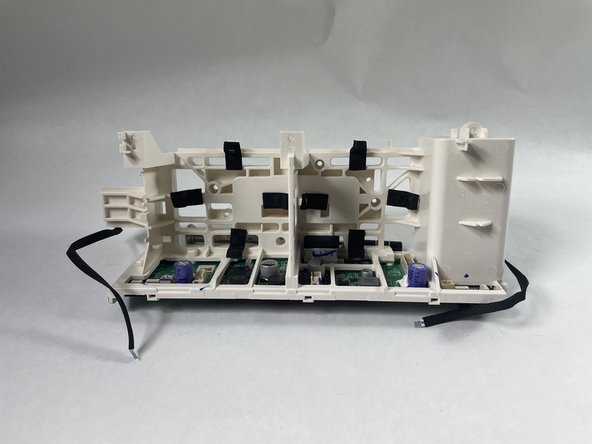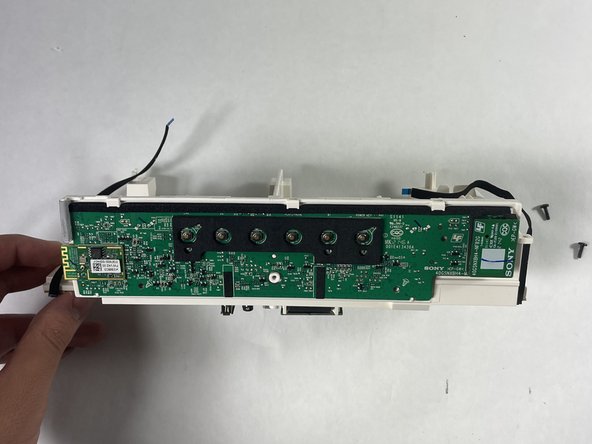简介
This Sony speaker is the model SRS-XB43. This guide is to replace a faulty or malfunctioning motherboard within the system. Please refer to the Troubleshooting Page before beginning the replacement guide steps. While you go through the guide to replace the motherboard, try not to touch the exposed circuitry or components as the natural oils on your hands can transfer onto the electronics, which can possibly produce negative effects. Before starting the repair, wash your hands thoroughly and keep your fingers at the sides/edges of the motherboard.
你所需要的
-
-
Insert the metal spudger into the mesh's seam/opening located at the bottom of the speaker.
-
Begin applying pressure, prying along the run of the seam until the mesh cover begins to come loose.
-
Fully open the hinged mesh cover and pry it off the unit.
-
-
-
-
Orient the speaker's backplate so that the plastic chassis and internal electronics are facing upwards.
-
Remove the eight 10 mm screws securing the motherboard chassis to the backplate using a Phillips #1 screwdriver.
-
Grab the motherboard chassis and gently remove it from the backplate of the speaker.
-
-
-
Orient the motherboard chassis so that the side with the six buttons is facedown on the table and the opposite side is visible to you.
-
Disconnect the seven-prong cable (the one with red, yellow, and black wires) plugged into the motherboard by prying on its edge/extruding lip with a spudger.
-
-
-
Orient the motherboard chassis towards you for a clear view of connection points.
-
Disconnect both LED ribbon cables on the far right and left of the motherboard by gently pulling them up.
-
To reassemble your device, follow these instructions in reverse order.
To reassemble your device, follow these instructions in reverse order.