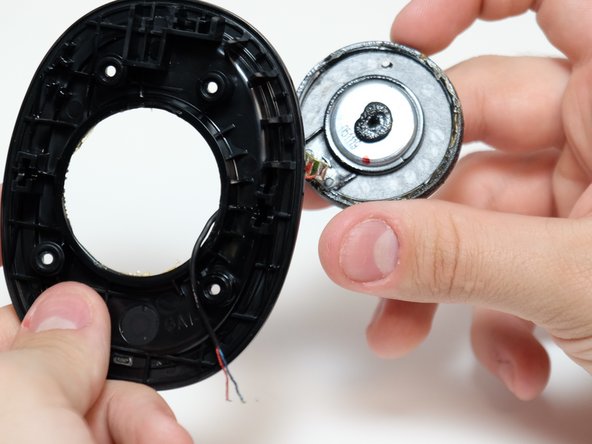简介
If your Skull Candy Hesh 3 headphones (model S6THW) are having audio issues like sound distortion in one or two speakers, then use this guide to replace your speakers. Before proceeding, make sure to check the audio port for debris. You can easily remove the debris by blowing in the port or using a dust blower tool.
Before beginning the repair, make sure to power down the headphones completely and disconnect them from any external power source.
This repair requires soldering. The soldering iron may reach temperatures of up to 480'C (896'F) and can cause severe burns to skin. You might consider using heat proof gloves if you aren't experienced with soldering. In addition, for information on how to solder consider reading this page on How to solder and desolder
It also requires the use a heat gun. This also gets very hot. For instruction or a refresher on using a heat gun, see this guide.
你所需要的
-
-
Use a Phillips #00 screwdriver to remove all four 4.0 mm screws securing the faceplate.
-
Lastly, remove the faceplate by gently lifting it without pulling off the wires that are attached to the faceplate.
-
-
To reassemble your device, follow these instructions in reverse order.
To reassemble your device, follow these instructions in reverse order.